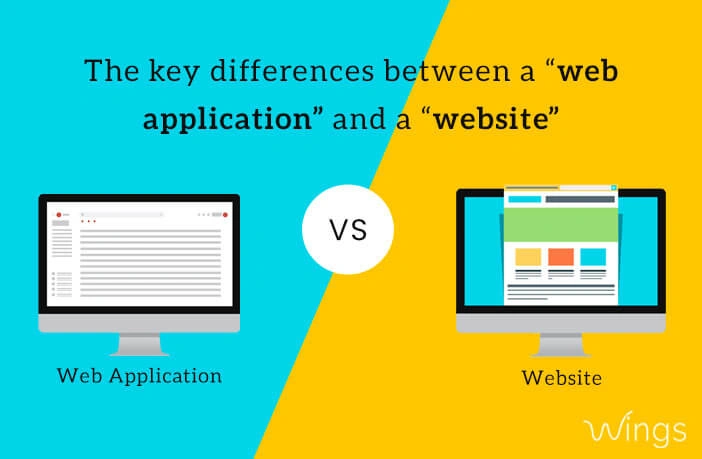Table of Contents
Web Application vs Website — a question that has left many of us, less technical folks, in the dark. If you’ve ever been nodding your head in understanding this difference in a meeting, pretending to get it, don’t worry, you are not alone.
A website is a digital billboard — static, informative, and mostly one-dimensional. A web application, however, is a full-fledged tool: dynamic, interactive, and designed to engage users in real-world actions. Businesses tend to get the two mixed up, only to discover too late that a simple brochure site is not up to the mark for hosting a complex eCommerce checkout process.
In this blog, we will try to explain to you the core difference between a Web App and a Website before your budget is spent on the wrong IT solution.
Web application vs website: What’s the difference?
Business owners are left staring at their screens, wondering Do I need a website or a web application? One is an electronic brochure; the other is an interactive application. Let’s break it down to make an easy decision.
Web Application vs Website
| Feature | Website | Web Application |
|---|---|---|
| Definition | A collection of static or dynamic web pages that can be viewed using a browser. | A software application that is run in a browser, offering interactive capabilities. |
| Purpose | Used primarily for information-sharing, branding, and online visibility. | Designed for user interaction, transactions, and complex functionalities. |
| User Interaction | Limited, used primarily for consuming content. | High, users engage, input information, and receive personalized responses. |
| Technology Used | HTML, CSS, JavaScript, and CMS websites such as WordPress. | Frontend frameworks (React, Angular), backend technologies (Node.js, Django) |
| Performance | Fast loading times because of less processing. | Needs to be optimized because of increased functionality. |
| Offline Access | Not possible—requires an internet connection. | Possible with technologies such as Progressive Web Apps (PWAs). |
| Complexity | Easy to develop and maintain. | Needs advanced development and regular updates. |
| Cost | Lower, because of easier development. | Higher, as it has complex programming and integrations. |
| Best For | Small businesses, blogs, portfolios, and business websites require an online presence. | ecommerce websites, SaaS products, dashboards, and interactive tools. |
| Scalability | Limited, significant updates may be required for additional functionalities. | Highly scalable with modular development strategies. |
| Hosting Requirements | Shared or cloud hosting with limited server-side processing. | Needs dedicated or cloud-based servers with backend infrastructure. |
| Use Cases | News websites, company profiles, and landing pages. | Online banking, CRM systems, and eCommerce websites. |
| Examples | BBC, Wikipedia, and Business websites. | Facebook, Gmail, Trello, Shopify. |
What is a web application?
A web application is a software program that you run through a browser. It assists you in performing specific tasks. Web apps are different from normal websites because they can take user input, save data, and provide dynamic experiences. Web apps are utilized in different daily activities, such as online banking and project management tools. What is Web Application Development? It is the process of developing these useful platforms through front-end and back-end technologies.
Advantages of web applications
In the debate on Web application vs website, it is obvious that web applications excel rather than static websites when organizations require functionalities beyond a presence on the web. They provide an interactive experience, effective management of data, and personalized services that are beyond the capabilities of static websites. So, custom web application development has emerged as a game-changer solution for organizations willing to expand.
Increased interactivity
Unlike traditional websites that present information only, web applications engage their users interactively. Google Docs, for example, offers writing, editing, and real-time collaboration, while a normal blog offers only reading. Organizations that want high-level user engagement cannot afford to have just static web pages.
Effortless handling of data
Web applications exhibit better processing and handling of big data. They offer functionalities from customer dashboards to real-time analytics, enabling effective transactions without constant refreshing of the browser. This feature explains the ability of websites like Amazon and Netflix to operate smoothly despite handling big data.
Improved personalization capabilities
Web applications are capable of remembering user preferences, adjusting interfaces, and offering personalized experiences. Whether through an AI-driven recommendation engine or a customized customer portal, web applications offer an impression that the platform was tailored for individual users—because it is.
Disadvantages of Web Applications
Though the Web Application vs Website argument leans towards the benefits of web apps, they are not without their weaknesses. From the complexity of development to security issues, web apps require more than a pretty UI.
Internet connectivity dependence
In contrast to a static website that is downloaded all at once, web applications are internet connectivity-dependent. No Wi-Fi? No service. Some advanced web apps (PWAs) can be accessed offline, but most web applications fail in case of poor connectivity. This might be frustrating for users who want to have uninterrupted access anywhere, anytime.
Development complexity
Web applications are not created overnight. A website, on the other hand, can be up and operational with a CMS. Web applications involve front-end, back-end, and database development. The more complex with features, the higher the development costs, the longer the timeline, and the greater the maintenance hassles.
Potential security vulnerabilities
With great power comes great responsibility—especially in cybersecurity. Web applications handle sensitive user data, so they are the most desirable targets for attackers. Inadequate encryption, weak authentication, and unpatched vulnerabilities can expose companies to data breaches, regulatory fines, and reputational damage. Security is not an option—it’s a necessity.
Types of Web Applications
As the debate continues between Web Application vs Website, it is clear that all web applications are not created equal. Organizations need to choose the right type based on their purpose, functionality, and, yes, their budget.
Static web applications
A static web application is akin to an electronic brochure. Built with HTML, CSS, and a little JavaScript, it serves pre-rendered content with little or no user interaction. Examples are online CVs, portfolios, and company profile pages—simple and effective, but not interactive.
Dynamic web applications
Whereas static applications are like billboards, dynamic web applications are akin to personal assistants. They rely on backend databases and real-time computation to serve personalized content. This group includes social networks, banking systems, and online shopping sites. But with increased interactivity comes increased complexity—maintenance is a huge task.
Progressive web applications (PWAs)
A progressive web application (PWA) is a hybrid blend of web and mobile applications. These apps operate offline, provide push notifications, and launch quickly than traditional web applications. For example, Starbucks’s order screen is responsive, effective, and free from the frustrations of app store downloads.
Single page applications (SPAs)
Single-page applications (SPAs) are built to load once and update content dynamically without the reloading of a page. Gmail, Trello, and Google Maps are classic examples. They offer a seamless user experience but rely heavily on JavaScript, which makes SEO optimization harder.
Choosing the right type of web application is more than a matter of features—it is a matter of what makes sense for your users as well as your sanity.
When does your business need a web application?
Not every company needs to deploy a web application; sometimes, a good site is sufficient. But if your company needs lots of user interaction, real-time data processing, or personalized experiences, a site might not be sufficient. The following examples explain why a web application is required:
- If you need more than static information – If your company is built on user interaction (eCommerce sites, dashboards, or SaaS products), a web application is a must.
- If your users require personalized experiences – A site can display content, but a web application stores user settings, thus optimizing and simplifying experiences.
- If Data processing is needed – If your company is built on forms, transactions, or analytics, a web application offers smooth data handling.
- If you want mobile – like features without app store usage, Progressive Web Applications (PWAs) allow users to experience mobile application-like features without downloads
- If you need real-time updates – From stock trading sites to live chat systems, web applications offer everything dynamic and up-to-date.
What is a Website?
A website is a group of web pages that are accessed through a browser, which is meant to disseminate information, display brands, or provide rudimentary functionality. Sites are typically static or interactive to some extent, as opposed to web applications. It takes a systematic website development process that has a trouble-free design, content, and user interface.
Advantages of a website
Websites are still the best business option for digital presence without unnecessary complexity. They are simple, efficient, and, above all, do not involve a team of developers working day and night. The following reasons will tell you enough about why websites are still important.
Cost-effective for businesses
Not every business needs a complex web application. If credibility has to be established, services promoted, or content has to be published, a website is a cost-effective option. It is less expensive to set up, less maintenance-intensive, and does not need backend infrastructure—making it ideal for startups, bloggers, and small firms.
Easy accessibility and maintenance
A website is like a strategically placed signboard. It is present 24/7 for anyone with an internet connection. Websites need less updating than web applications and do not involve round-the-clock debugging and security patches.
Better for Informational Content
For businesses built around content—such as news websites, company profiles, or blogs—a website is a great option. It delivers information quickly without overwhelming visitors with several functionalities. Users can browse around, read, and leave without needing to sign up or download updates.
For businesses that care about simplicity rather than interactivity, a website is the better, smart, and sensible option.
Disadvantages of a Website
While websites are a useful starting point, they have some limitations, especially when companies expect them to behave like full applications. The debate between Web Applications and Websites is more than dollars; it is about the unique needs of a company. These are the reasons why you don’t need a website but a web app.
Limited functionality
Websites excel at presenting information; however, they are lacking in rich interactions—like dashboards, real-time data processing, or customer portals. Compared to web applications, websites lack dynamic user experiences and are poor choices for companies that demand higher levels of operational functionality.
Obstacles to user engagement
To put it bluntly, most websites are forgettable. Without interactive elements, users visit and then depart, rarely returning. In contrast, web applications encourage user engagement with real-time functionality and personalization, while websites have little or no motivation for users to stay, interact, or convert.
Scalability disadvantages
While websites are simple to build, scaling them is a daunting challenge. As companies grow, adding features like user logins, data processing, or API integrations can be extremely challenging. Compared to scalable web applications, websites often require complete rebuilding to support business growth.
For companies needing more than a simple online presence, depending on a website alone may not be enough.
Types of Websites
Let’s look at the types of websites, and one of them could be the website you need.
Static websites
A static website is like that one friend who clings to their opinions tenaciously—unpredictable, dependable, and completely resistant to feedback. Built generally with custom WordPress Development, these sites show the same thing to everybody who wanders by unless you update them yourself. Perfect for companies that don’t need constant updates to their content, static websites are fast, secure, and affordable.
Business websites
Your business site is your online store—your own, without the need for a lease or salespeople. Intended to promote products, services, and brand identity, these sites are designed to engage and convert. Would you like a website that is more than just looks and offers full customization? Our custom WordPress development services promise to deliver the clean, scalable, and functional online presence your business deserves.
Ecommerce Websites
An ecommerce Website is an open-all-hours virtual shop where companies sell products online easily. From simple checkout processes to inventory management, these sites generate revenue and growth. If you’re looking to start an ecommerce business, the first key to your success is having a good, user-friendly website.
Portfolio Websites
A portfolio website is essential for an individual professional’s brand. If you are a writer, photographer, or designer, this kind of website showcases your work, wins clients, and builds trust. It’s essentially an online résumé that speaks for you.
Blog or news websites
A Blog or News Website is a content-based website. If you are a writer or running a media company, a content-based website needs to be updated regularly, search engine optimized, and have a beautiful design. Most companies hire a dedicated WordPress Developer to build strong, fast blog platforms.
Choosing the right type of website is very important—it determines how your audience engages with your brand and what they buy.
When Does Your Business Need a Website?
A business without a website is like a store without a sign—no one will know you exist. But does every business need one? If you want to be seen, be trusted, or gain new customers, yes, you do.
- If your business is founded on trust – A quality website makes you look real, so clients can take you seriously.
- If you want to gain new customers – Contact forms, landing pages, and SEO content turn casual visitors into paying customers.
- If your customers need information – Whether it’s prices, FAQs, or service details, a website offers 24/7 access.
- If you’re not ready for a web app – If your business doesn’t need interactive functionality, a simple, low-cost website is perfect.
You need to be online – customers search on Google before they buy. If they can’t find you, they’ll find your competitor.
Website vs Web Application: Which is it?
Selecting web application vs website is not a technical choice, it’s a business choice. If you require plain visibility, a website is fine. But if you’re worried about engagement, interaction, and scalability, a web application is the intelligent choice. The trick? Know your needs before making the wrong digital choice.