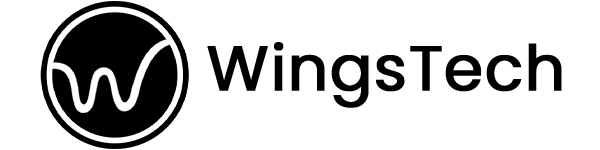How can you speed up your WordPress Website?

Website speed is considered to be an important factor for Search Engine Optimization and website traffic. In addition, a fast-loading website streamlines the browsing process and gives your visitors a smooth experience when visiting the site.
With the below-mentioned general techniques and plugins, you can increase your WordPress website speed.
1. Optimized Images:
Images make people attracted to your content. However, if images aren’t optimized, they could not be able to load within the acceptable timeframe. The page loading speed, website SEO ranking, and overall user experience can be improved by image optimization.
There are WordPress Image optimizer plugins available in the WordPress plugin repository which can help you in optimizing the images. Here is the list of best plugins that can ensure your site is quick to load!
- Smush Image Compression and Optimization
- EWWW Image Optimizer
- Compress JPEG & PNG images
- ShortPixel Image Optimizer
2. Enable Browser Caching:
When somebody visits a web page, the browser caching temporarily needs to download all the resources on the local disk which include HTML, CSS files, JS, text, and images in order to load and display the current page.
So, if someone visits the webpage again, the browser requests only updated data from the server & loads other data from the cached content. Thus, enabling browser caching became important for loading your web pages faster.
Browser caching can be enabled by manually setting the expiration time for various resources into the htaccess file on Apache. You can use the below-mentioned plugins to enable browser caching:
- WP Fastest Cache
- W3 Total Cache
- Leverage Browser Caching
- WP Performance Score Booster
3. Choose a better Web Hosting Provider:
The major factor that impacts the speed of a website is the hosting of your WordPress website. Shared hosting tends to deliver a poorer performance because you are sharing the same server space with other websites, and there is no telling how many resources others are utilizing. It would be a good idea to host your new website on a shared hosting provider that offers “unlimited” bandwidth, space, emails, domains, and more.
4. Minification of Html, CSS, and Javascript:
To serve a webpage to the visitor, the web browser parses all the tags added to the web page. This parsing adds page loading time. By reducing the amount of javascript required to display the web page or deferring javascript parsing until required, you can reduce the loading time of a web page.
Minification implies eliminating extra spaces, lines, and unnecessary characters from the website source code. Minified files are faster to load and enhance your site’s speed. With the below-mentioned plugins, you can defer the parsing of javascript:
- Async JavaScript
- Autoptimize
5. Optimize WordPress Database:
To keep the database & backup size minimum and reduced, you can clean up unnecessary data from your database. It is also necessary to delete unwanted comments, spam users, and old drafts of your content. All of this reduces the size of your databases and web files, making your WordPress faster.
Below are the plugins which you can use to optimize your WordPress database.
- WP-Optimize
- WP-Sweep
6. Enable GZIP Compression:
You can save a lot of disk space by compressing files on your local computer. For the web, we can go for GZIP compression to reduce the bandwidth usage and pages on a server before it is sent to the visitor. GZIP compresses various files so that every time a visitor attempts to access your website, their browser will first have to unzip the website.
You can use the ‘Pagespeed Ninja’ plugin to enable GZIP compression.
7. Deactivate or Uninstall Plugins:
Keeping unwanted plugins to your WordPress website will add an enormous measure of junk to your web records. In addition, it will likewise expand the size of your backup and put an overwhelming amount of load on your server resources while backup files are being generated. So, it would be better to get rid of the plugins that you don’t use.
Conclusion:
The biggest advantage of bringing down your website’s loading time is that it will help hugely in improving the experience of your visitors. The case would be the same whether they are utilizing mobile devices or PCs. Besides, it will also improve your rankings in the SERPs. All things considered, A good step is to get started with whatever is within your means and capabilities. Even small changes can make a big difference and you can always do more later. If you need the help of experts, You can Hire our expert WordPress Developers.