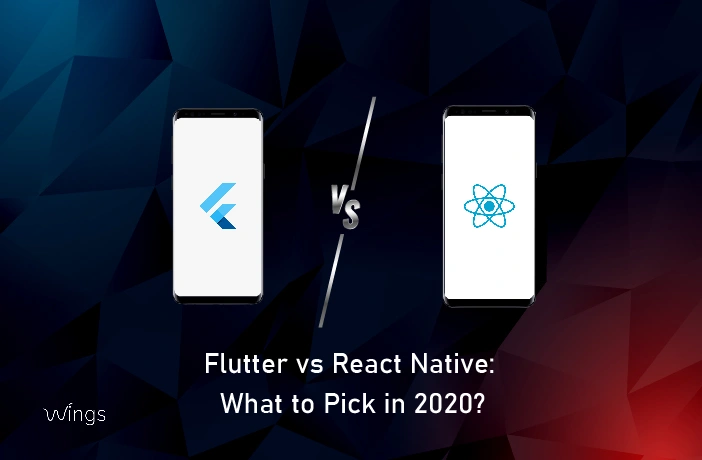Table of Contents
Mobile apps earlier used to mean building the same app twice. Once for IOS and once for Android. Explaining why the budget exploded for both frameworks to the client was a headache. But now, cross-platform development with technologies like Flutter vs React Native saves the day.
Cross-platform app development with Flutter and React Native is not just a trend, it’s the survival instinct that all smart product teams follow today.
In 2023, nearly 50% of all mobile app projects were cross-platform projects, as no one prefers repetitive projects unless they are being billed by the hour.
Flutter is the developer favorite, with 170K+ GitHub stars.
React-native isn’t trailing far behind, pulling in 121K GitHub stars, as it’s a huge favorite for people who love to use JavaScript.
QA and developers pose 160K+ Stack Overflow questions, and ReactNative’s popularity warrants 130K+ questions. These aren’t just figures, it’s support, knowledge, and technical fandom all going hand-in-hand.
These mobile app development technologies are not just fueling cross-platform apps, but are now the baseline for everyone intending to launch high-functioning and visually slick mobile apps. But which is better: the React Native framework or the Flutter framework?
This blog delves into Flutter vs React Native performance and the architecture complexity of both trending mobile app development technologies.
What is Flutter?
A more outdated phenomenon than Fax machines and flip phones is writing separate code for iOS, Android, web, and desktop. To ensure that you are not one of these people, Google offers a brilliant tech stack: the Flutter framework.
Flutter crashed the scene in 2017 and has become the industry standard as it’s backed by Google. The Flutter vs React Native debate too started heating up since its inception in 2017. It’s fast, visually stunning, and doesn’t discriminate between any platforms like Android, iOS, web, macOS, or Linux.
However, when it comes to real-world benchmarks like FPS during animations and cold + warm start times, they show the true performance of an app. Flutter generally works well with these factors, but it depends more on an app’s complexity.
Programming Language: Dart
Flutter framework runs on Dart, a language constructed by Google that looks like a JavaScript twin, but isn’t. It is object-oriented, has C-style syntax, and compiles Ahead of Time (AOT) for the best web performance you’ve ever seen. Talking about Dart’s ecosystem maturity, it is vital to the availability and the quality of libraries or plugins is an entirely different question. Its ecosystem grows continuously, but some niche plugins can affect development speed.
Flutter Architecture 101:
Flutter is built with three layers:
Framework (Top Layer):
This is the layer that developers work with directly, as it includes an extensive collection of widgets, libraries, and APIs for building UI, handling gestures, animations, and business logic. Flexible and customizable, developers can maintain consistency with innovation across all platforms.
As we know, RAM usage on Android vs iOS differs widely. Generally, the memory footprint maintained by Flutter is commendable, but resource-heavy apps have to be optimized often.
Engine (Middle Layer):
Built in C++, Flutter’s engine is what makes its performance so powerful. The UI code from Dart is translated into something that can be easily comprehended by your phone or computer. By using the Skia graphics library to render images, text, and animations, your vision is showcased on the screen. Native UI components are bypassed, so your app looks the same on every and any screen that exists.
App size impact should also be considered, as Flutter apps have larger APK/IPA sizes compared to native apps. This affects the real-world experience of downloading the app and its update frequencies. In Flutter vs React Native, size vs performance is a repetitive factor, especially in a market with limited bandwidth.
Embedder (Bottom Layer):
The embedder is the bridge between the Flutter engine and the underlying operating system, and handles platform-specific responsibilities like rendering the app window, managing inputs, and integrating with native APIs. Thus, it handles all the lifecycle events under the framework.
Flutter gives you pixel-perfect apps that look and perform powerfully, whether they run on a Samsung Galaxy or a MacBook.
Platform parity is a massive advantage but also a challenge with Flutter. Yet skilled developers know how to optimize the very real UI and performance differences between Mobile vs Desktop vs Web. This point is also one for taking a practical decision while choosing between Flutter vs React Native.
Thus, with low crash rates and powerful internationalization, Flutter can be a powerful technology if chosen at the right time for the right business vision.
Pros of Flutter
Single Codebase for All Platforms:
Create your app once and deploy it on Android, iOS, web, desktop, and other platforms. Flutter helps you avoid time and additional development costs.
Hot Reload:
Hot reload is a developer favorite. View code changes instantly without restarting the entire app. Make debugging and UI changes much faster.
Rich UI Capabilities:
Ready-to-use and customizable widgets for developers can help them in designing modern and responsive user interfaces.
High Performance:
Dart’s ahead-of-time compilation and the Skia rendering engine provide silky-smooth animations, fast launching, and native-like performance.
Dynamic Community:
Well-supported by Google and with an engaged open-source community, Flutter offers a wealth of plugins, documentation, and community news.
Cons of Flutter
Larger App Sizes:
Since Flutter comes with a built-in rendering engine, final app sizes end up significantly larger than natively compiled applications. It might impact downloads or storage-conscious consumers.
Access to Native Features Needs Extra Effort:
Although Flutter supports most of the usual cases, there are certain device-specific or advanced features that need platform channels or writing native code.
Learning Curve for Dart:
Dart is not as popular as JavaScript or Python, and new Flutter developers can find it hard to learn the language.
Third-Party Plugin Maturity:
Even with the rapid growth of the Flutter ecosystem, there are still third-party packages that are poorly documented or not mature enough. This sometimes hinders developers when creating advanced functionalities.
Popular Apps Built with Flutter
From the clients of Silicon Valley to the Indian metro city of Surat, Flutter is used everywhere.
- Google Ads – Google is used everywhere.
- Dream11 – India’s fantastic sports addiction engine.
- Khatabook – Digital ledger preferred over businesses in India.
- Toppr – An online tutor platform with the best UI.
- Zomato, YONO SBI, 1mg, Cure. fit – Flutter can marvelously mix in different industry standards, be it banking, biryani, or building biceps.
In short, Flutter is not just a framework. It’s a smart answer to all those problems faced due to platform silos, laggy UI, and double work.
What is React Native?
Mobile app development used to feel like twins fighting amongst themselves. iOS required Swift, Android needed Kotlin, and developers were tired of managing both.
A solution to this is: React Native framework. Meta’s open-source solution for both worlds. Swift promises developers one codebase and two platforms. React Native changed the rules by being everything to everyone. No matter if you are a mobile engineer or tech lead, this framework can help you ship faster without breaking everything. In the debate of Flutter vs React Native, React Native is consistently ranking as a strong opponent.
Programming Language: JavaScript
React Native runs on JavaScript, the popular language used almost everywhere on the planet. When you pair it with React, it becomes a UI building powerhouse that’s both familiar and flexible. Whether to choose JavaScript or Dart is often a focal point in Flutter vs React Native discussions.
Architecture: Newer, Leaner, Faster
React Native’s architecture has had a glow-up in recent years. Here’s how it works:
JavaScript Layer:
This is the topmost layer to write the application code using JavaScript or TypeScript. It contains:
- Business logic (how the app features are used)
- UI components (what the app visually looks like)
- State management (how data is handled across the app)
In short, it handles most of the app’s logic and interface. However, the JavaScript heap size and garbage collection performance can cause memory leaks. It can also cause responsiveness issues, which developers need to solve in case of long user sessions. When apps span to millions of users, evaluating performance between Flutter vs React Native is vital.
Bridge Layer:
React Native was supposed to be the communicative bridge between the JavaScript layer and the native layer. But this bridge was asynchronous. JavaScript and native code communicate by passing messages back and forth. This caused unnecessary delays or performance issues in more complex apps.
(JavaScript Interface), which allows:
- Quick and synced communication between JavaScript and Native code.
- Quick interactions due to reduced latency.
- Direct access to native modules without waiting for messages to pass through the asynchronous model.
Smooth animations, better responsiveness, and efficient rendering are what you would like? This layer is what makes it happen. In case of large production apps, Developers should benchmark FPS and jank rate to test if the JSI is really helping. These points are also cited in Flutter vs React Native performance benchmarks to identify real-world gaps.
Native Layer:
This layer is entirely responsible for rendering UI components on the screen, plus accessing device-specific functionalities like:
- Camera
- Location services (GPS)
- Bluetooth
- Sensors
The code here is written in the native languages of each platform. React Native provides pre-built native modules, and developers can also create custom modules if needed. Real-world integration with newer SDKs like ARKit, biometrics, and health sensors is challenging. Developers often talk online about additional efforts required to maintain the platform parity and dealing with breaking changes across iOS and Android.
Pros of React Native
One codebase, two platforms:
Write once, deploy anywhere to iOS and Android. This tech is ideal for companies and teams that are cost-aware.
Near-Native Performance:
With apps speeding up and smoother animations than you have ever seen, customers are generally extremely satisfied with React Native.
Hot Reloading:
Any modification made would be immediately evident. The process of reconstructing code in a state of limbo will not be a problem anymore for any developer.
Huge Ecosystem:
There are numerous libraries, plugins, and community tools that help you build code quickly and develop your website more efficiently.
Scalable Architecture:
Implement both enterprise-scale and MVP applications using Redux, MobX, or Context API.
Cons of React Native
Not Fully Native:
Super complex UIs or animations may still need custom native code for perfection.
Third-Party Dependence:
Advanced features often require external libraries. Not all of them are polished.
UI Consistency Headaches:
A button might behave differently on iOS vs Android. Testing across devices is non-negotiable.
Limited Built-in Components:
For high-end UIs, you might need to build or borrow — React Native won’t give you everything out of the box.
Popular Apps Built with React Native
- Facebook & Instagram – Meta itself is built on React Native.
- Wix – A platform providing consistent UX for web and mobile with the help of React Native.
- Facebook Ads – Campaign management system with intricate details and billions of users.
- Walmart & Bloomberg – Retail and finance with huge expansion potential.
- Gyroscope & Delivery.com – Alike flutter, React Native’s got its toes deep in multiple industries, Health, food, and delivery systems.
These use cases above show the framework’s potential, which is Big-time! When you are scaling your enterprise, the Flutter vs React Native decision should come into play first and foremost.
Flutter vs React Native: The Full Scoop from a Developer’s Perspective
| Perspective | Flutter | React Native |
|---|---|---|
| Language | Uses Dart, which is easy to learn but less common. | Uses JavaScript, familiar to most web/mobile developers. |
| Setup | Straightforward setup, but the Dart ecosystem is smaller. | Simple setup, large ecosystem due to JavaScript. |
| Hot Reload | Robust hot reload for rapid iteration. | Hot reload is available and effective. |
| Performance | Compiles to native code (AOT), excellent for animations and graphics. | Improved with Hermes engine and Bridgeless Architecture, but still not as fast as Flutter. |
| UI Consistency | Pixel-perfect, identical UI across platforms due to custom rendering engine. | UI adapts to native components, may differ between platforms. |
| Native Access | Good, but some advanced APIs require custom plugins. | Excellent, with wide support and easier integration for native modules. |
| Learning Curve | Requires learning Dart, which may be new for many. | Lower, as JavaScript and React are widely known. |
| Documentation | Comprehensive, with clear guides and resources. | Extensive, plus vast community-contributed content. |
| Tooling | Good support, especially in Android Studio and VS Code. | Excellent, with broad IDE support and debugging tools. |
| Community | Growing fast, strong Google backing. | Larger, mature, and highly active thanks to JavaScript’s popularity. |
Flutter vs React Native: The Full Scoop from a Designer’s Perspective
| Perspective | Flutter | React Native |
|---|---|---|
| Custom UI | Full control over UI, supports complex custom designs and animations. | Good, but relies on native components; custom UIs can be more challenging. |
| Consistency | Ensures an identical look and feel across all platforms. | Adapts to platform conventions, may lead to inconsistencies. |
| Animation | Advanced, smooth, and flexible animation capabilities. | Animation is possible, but often needs third-party libraries. |
| Theming | Easy to implement custom themes and branding. | Theming is possible, but less flexible than Flutter. |
| Prototyping | Rapid prototyping with hot reload and widget-based design. | Fast prototyping, especially for teams familiar with React. |
| Responsiveness | High, due to custom rendering and the layout engine. | Good, but sometimes affected by native component limitations. |
| Asset Handling | Simplified asset and font management. | Standard asset handling, but less integrated than Flutter. |
| Design Tools | Integrates well with Figma and design-to-code workflows. | Good integration, especially with React web projects. |
| Adaptive UI | Supports adaptive layouts for different platforms. | Relies on native adaptation, may require extra work for consistency. |
| Innovation | Frequent updates with new UI features from Google. | Updates often follow native platform changes. |
Flutter vs React Native: The Full Scoop from a Business Perspective
| Perspective | Flutter | React Native |
|---|---|---|
| Development Cost | Lower, single codebase for multiple platforms. | Lower, single codebase, and large talent pool. |
| Time-to-Market | Fast, thanks to hot reload and widget libraries. | Fast, especially for teams with JavaScript/React experience. |
| Maintenance | Easier, as UI is consistent and has fewer platform-specific bugs. | May require more platform-specific fixes due to native component differences. |
| Talent Pool | Growing, but fewer Dart developers compared to JavaScript. | Large, easy-to-hire developers with JavaScript/React skills. |
| Ecosystem | Expanding, strong support from Google and the open-source community. | Mature, vast ecosystem with many third-party libraries. |
| Scalability | Highly scalable, supports mobile, web, and desktop from one codebase. | Scalable, but web/desktop support is less mature than Flutter. |
| Integration | Seamless with Google services (Firebase, Google Ads, etc.) | Excellent for integrating with existing React or web projects. |
| App Size | Generally larger due to the bundled engine. | Smaller, as it uses native components. |
| Updates | Updates controlled by Flutter, less dependent on OS changes. | Updates tied to native OS changes sometimes require quick adaptation. |
| Popularity | Increasing rapidly, especially for new projects and startups. | Still highly popular, especially for businesses with existing web/React investments. |
When to Choose Flutter
- Visually rich, custom UIs: Choose Flutter if your app demands a highly customizable interface with complex animations. It has a widget-based architecture and a custom rendering engine that can give you consistently beautiful visuals across all platforms.
- Multi-Platform Ambitions: If you want a single codebase, and wanna launch it both on web and desktop from a single code, Flutter offers robust multi-platform support.
- Strong Google Integration: If your project relies heavily on Firebase and Google Ads, Flutter is a good choice to make.
- Unified Brand Experience: For a uniform UI and improved brand consistency, Flutter is a great choice.
When to Choose React Native
- JavaScript / React Expertise: Choose React Native if your team is skilled in JavaScript or React. It has a quick learning curve, which makes it a perfect fit for easy onboarding.
- Fast Time-to-Market: React Native is best for startups or businesses that need quick development and even faster deployment. Its vast ecosystem, as well as reusable libraries, is a godsend.
- Integration with Web/Existing Projects: If you have clients or your legacy systems that need to be paired with new technologies, React Native’s native integration capabilities are top-notch.
- Cost-effective Development: Why is it cost-effective? React Native’s talent pool is wide and is the best for mobile-first projects.
In the debate of Flutter vs React Native,
Choose Flutter for high-performance and visually rich multi-platform apps. When UI consistency is critical, this is the one you should choose.
If you need fast prototypes and strong native module integration, React Native is the way to go.
Why Top-Tier Brands Trust Wings Tech with Flutter and React Native Development?
Wings Tech builds version-proof applications that can expand and self-optimize. Our developers reverse-engineer your business problems and analyze them before writing a single function. After all, aligning features with KPIs like customer retention, feature adoption, and server cost reduction is the main goal behind our efforts.
Our job does not stop at app launch. We run predictive stress tests that simulate real-user behaviour and problems. Your app doesn’t just survive expansion and scaling, rather, it thrives consistently regardless of the user traffic.
Also, our logic first interfaces and mapped behavioral science gives us a great preview of the interactive part of your app. Your app will feel instinctive to users across all demographics.
With domain fluency across more than 10 Industries, we leverage real-time performance telemetry to enhance your app’s engagement. We don’t just code, we become your product intelligence partner to build a living business asset under your brand umbrella.
Flutter vs React Native: Have you decided what you want yet?
This blog was merely a preview of what powers both the trending technologies hold. Which is better: Flutter or React Native? Deciding on either of the two technologies is a big-league bet, about whether it’s the right tech for your business goals.
Choosing the wrong tech can cripple your launch plans, marketing budget and not to forget, your development costs too. Partner with Wings Tech for a hands-on experience with choosing the perfect option between Flutter vs React Native. We are here to help you choose an equitable a transparent, and ultimately an efficient option for your app development needs.
Schedule a free tech-stack audit with our Flutter or React Native experts Today!