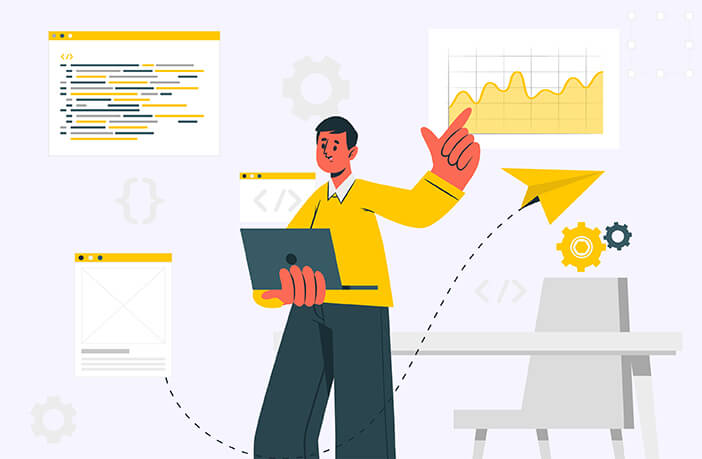Table of Contents
One reality you should quickly embrace is that generic software often proves insufficient. What your business needs are powerful internal tools, and the process of building internal tools should focus on crafting solutions tailored to your unique operations: tools that support workflows, yes, but could also revolutionize the way your team gets work done.
This blog deals with the art and science of how to create internal tools. Be it a startup CEO drowning in too many Post-it notes or a tech lead troubled by outdated software, this blog helps you understand the process and ideology behind building internal tools. Because let’s face it, your team deserves more than duct tape and spreadsheets as their daily solutions.
What are internal tools?
Internal tools, also called custom web apps or employee tools, are purpose-built software applications designed to make processes efficient, enhance collaboration, and help an organization perform its activities effectively. Unlike ready-to-go software, internal tools are tailored specifically to meet the requirements of a company’s internal operations. They can range from simple, routine task automation scripts to a complex platform that integrates different business functions.
Why are internal tools important?
Imagine trying to assemble IKEA furniture without the instruction manual. Doable, but unnecessarily arduous. Internal tools are that instruction manual, making the complicated truly manageable. They make communication seamless, tasks efficient, and decision-making data-driven. More than half of businesses have full-time employees building or maintaining internal tools, according to a report by Retool, further highlighting their importance in modern-day enterprises.
Who builds internal tools?
Building internal tools is a multifaceted activity that is better executed when done with a combination of efforts by internal development teams, outsourced developers, and non-technical staff who use low-code or no-code platforms. This approach ensures the tools that are developed are very specific to the organization’s needs and can be developed in a way that allows them to evolve as those needs change.
Internal Development Teams
Internal teams form the core for building effective internal tools. They understand the organization’s workflow, challenges, and goals at a deep level and create solutions that fit well with the existing systems. Being close to daily operations, they ensure that tools are user-centric, addressing real-time challenges and boosting productivity.
Outsourced Developers
The benefits of outsourced development apply to cases of building internal tools where special knowledge or auxiliary resources are needed. Developers provide advanced technical competencies, besides novel perspectives toward the production of complex internal tools.
Low-Code/No-Code Platforms
Low-code and no-code platforms allow non-technical staff to get involved in tool development. For instance, Budibase and Appsmith make complex coding work simpler, which accelerates solutions without much cost. This innovation can be spread across departments while lessening the need for technical resources, hence quickening the lifecycle of internal tools’ development.
How do we build internal tools?
Building internal tools is one of the most important aspects of modern IT operations; it’s like building a strong infrastructure to support the entire organizational framework. Let’s take this analogy further and map the process with the IT industry in detail.
1. Assess business needs & do a system analysis
In the IT industry, the development of internal tools starts with a detailed system analysis. It includes consulting with end-users to define certain problems and inefficiencies in the current workflows. Through this, IT professionals get a clear view of the exact requirements that the tool must satisfy to integrate perfectly and work in the organization.
2. Choose the right technology stack & framework
Selecting the appropriate technology stack is crucial for the scalability and adaptability of internal tools. You should opt for platforms or development frameworks that can evolve with the company’s growth and technological advancements. For example, open-source platforms offer flexibility and scalability, allowing developers to build and ship tools efficiently.
3. Set goals and KPIs
A clear definition of objectives and key performance indicators (KPIs) is important to determine the effectiveness of the internal tools. Defining what success will look like and how it will be measured ensures that the developed tools are aligned with business goals and deliver measurable value.
4. Implementing and validating the system
This is the coding and integration of the different components that make up the internal tool. The next step is testing the system, identifying issues, and fixing them to ensure that the final product meets specifications and quality standards. The testing and validation should be continuous, which always helps you improve the tool.
5. Monitoring and enhancing performance
It is pivotal to monitor the performance of the deployed tool and note any feedback from users. Such information is critical to making the necessary adjustments and improvements to keep the tool effective and efficient over time.
Why Build Internal Tools?
Invest in internal tools: The best time to do that was years ago; the second-best time is now. The long-term benefits include:
Cost-Effectiveness
The upfront cost of creating custom internal tools is a lot. However, it is offset by the large savings due to reduced dependence on multiple off-the-shelf software subscriptions. Companies can realize massive cost savings over time by automating processes and reducing manual interventions. For example, automating repetitive tasks can significantly reduce labor costs and error rates, therefore increasing profitability.
Customization & adaptability
In contrast to generic software solutions, custom internal tools are tailor-made to fulfill the specific needs of a business. This kind of customization guarantees that the tools fit the company’s workflows perfectly, increasing their efficiency and users’ satisfaction. Co-development software approaches further enhance this process by involving both the development team and the client, ensuring the tools align with evolving business needs. These tools are also adaptable, allowing modifications whenever business needs change. In the IT industry, this is very important, as rapid technological changes and shifting market demands require solutions that can keep up with the pace.
Addressing specific company needs
Off-the-shelf software asks businesses to compromise on certain functionalities to fit a generic model. Custom internal tools eliminate this need for compromise by providing exactly the features desired, aligned to the precise activities of the company. With that precision comes assurance that all unique business processes will be supported and productivity enhanced to gain a competitive edge in the market.
Internal Tools Examples
To illustrate, here are some common internal tools that companies employ:
1. Workflow management tools
These tools help automate and optimize business processes so that tasks can move easily through departments. These tools facilitate the creation, execution, and observation of workflows to enhance efficiency and reduce manual errors.
2. Employee onboarding systems
Employee Onboarding Systems are the customized platforms by which recruits are seamlessly integrated into an organization. Such a system provides recruits with the necessary resources, training materials, and guidance so that the integration process is consistent and effective.
3. Customer support dashboards
Customer Support Dashboards are tailored interfaces that allow support teams to efficiently track and manage customer inquiries. These dashboards consolidate data from various channels, providing real-time insights into customer issues, response times, and service quality.
Challenges of building internal tools
Building internal tools is the most vital factor for any business to enhance operational efficiency and gain a competitive advantage. However, there are some challenges that organizations have to be able to navigate carefully.
High development & maintenance costs
Building internal tools involves a huge investment in time, money, and technical expertise. After the first development, internal tools require regular maintenance to address bugs, implement new updates, and ensure compatibility with emerging technologies. This continuous resource commitment may become an overload and could call for continued investment.
Balancing customization with usability
The internal tools should be customized enough that they solve the problems that an organization faces. However, this should not come at the cost of usability. It will involve a user-centered design process, ongoing user testing, and risk management by design to develop tools that are easy to use while still meeting unique business processes.
Ensuring security and scalability
When businesses grow, so do their internal tools. Building software for scalability and performance is important, as it empowers growing user bases and increased data sizes without performance degradation. Additionally, putting in place strong security measures, such as firewalls, intrusion detection systems, and encryption protocols, ensures the safety of sensitive information and operational integrity.
Best practices for building internal tools
Developing internal tools is essential for businesses aiming to streamline operations and enhance productivity. However, this endeavor presents several challenges that organizations must navigate carefully.
High development and maintenance costs
Creating custom internal tools demands significant investment in time, money, and skilled personnel. The development process involves comprehensive planning, coding, testing, and deployment, all of which can strain resources. Once deployed, these tools require ongoing maintenance to address bugs, implement updates, and ensure compatibility with evolving technologies, leading to continuous costs. This ongoing commitment can divert attention from core business activities and impact overall productivity.
Balancing customization with usability
While custom-built tools offer the advantage of tailoring functionalities to specific business needs, achieving a balance between customization and usability is challenging. Over-engineering can result in complex systems that are difficult for end-users to navigate, reducing efficiency and user adoption. Conversely, oversimplifying features to enhance usability may compromise the tool’s effectiveness in addressing complex business requirements. Striking the right balance is crucial to ensure that the tool is both functional and user-friendly.
Security and scalability options
Developing internal tools necessitates robust security measures to protect sensitive data and maintain compliance with regulations. Implementing firewalls, intrusion detection systems, and encryption protocols is essential to safeguard information. Additionally, the tool must be scalable to accommodate future growth and increased user demands. Designing a system that can scale effectively without compromising performance or security requires careful planning and expertise.
Wrapping up,
Building internal tools does not have to be an intimidating task. But it doesn’t have to be.
Yes, of course, there are challenges such as cost, scalability, and security, but none of them are insurmountable. The best practices that include involvement of end-users, a focus on usability, and planning for growth ensure that the tools created satisfy not only the immediate needs but also long-term success. The potential of internal tools is immense, and companies that seize this opportunity are not only making tools but are fashioning smarter and more efficient futures. The question is not if you should build internal tools, but how soon you can start to change your operations today!