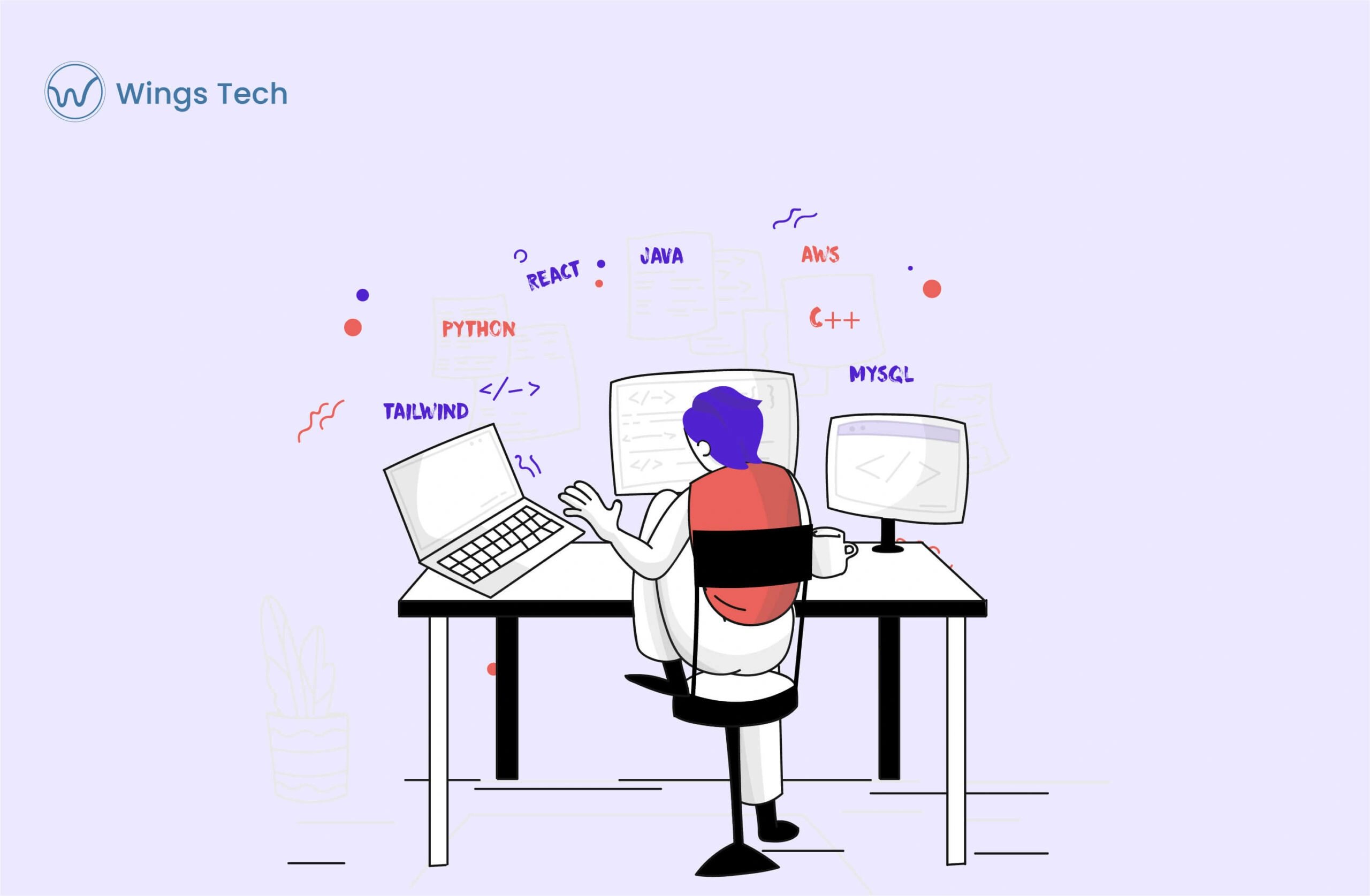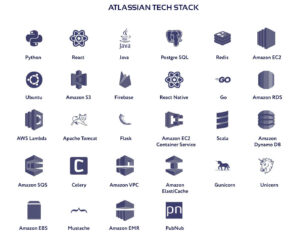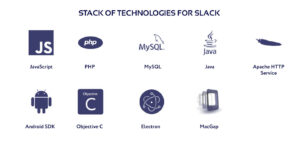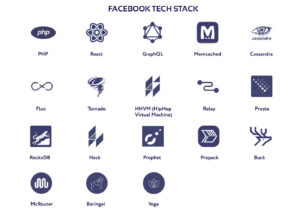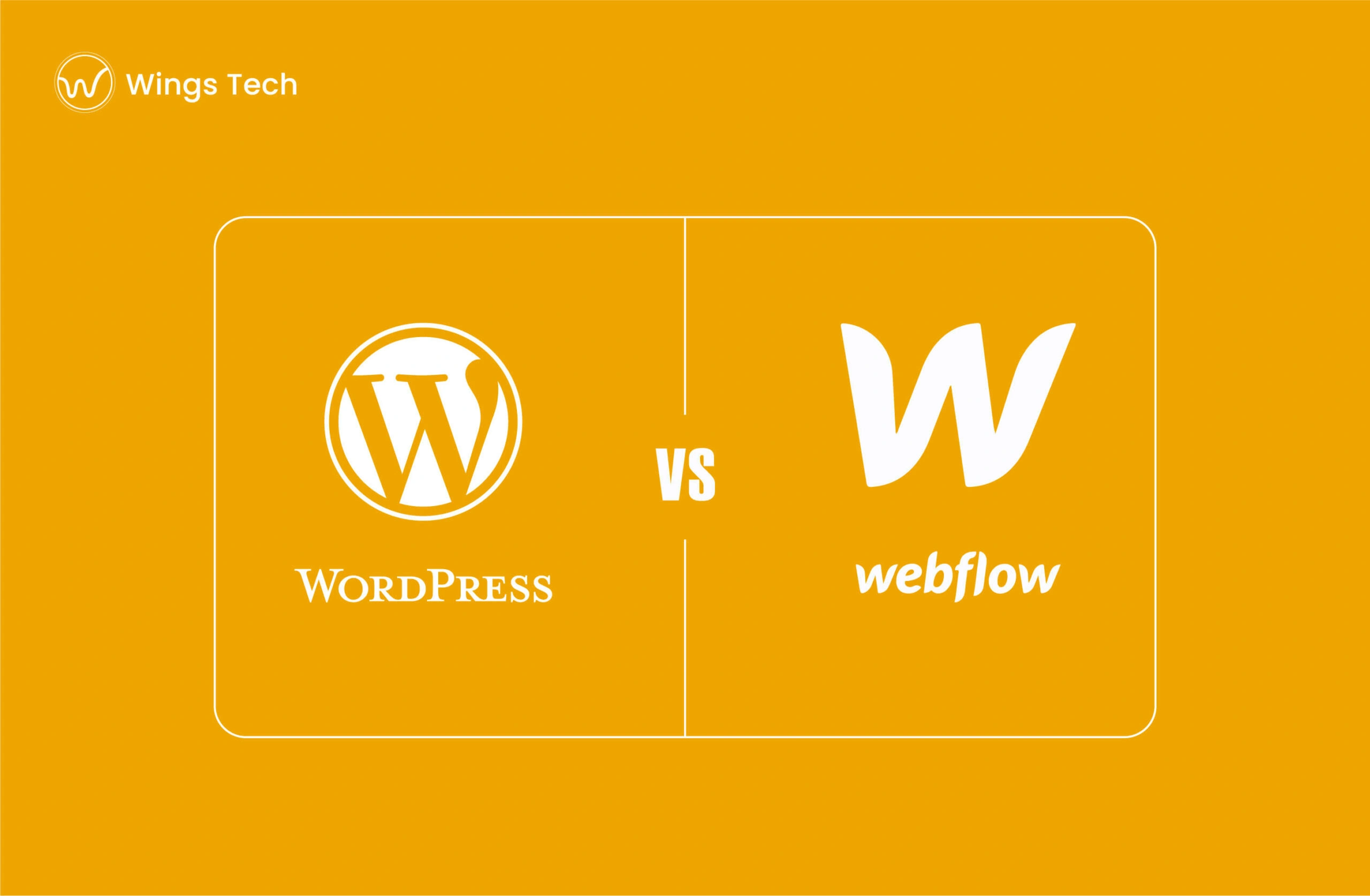As you start building your website, one of the most important decisions will be which platform to use. Once you’re locked into one website builder, it can be very difficult to switch, so you need to identify which is right for your business, your budget, and your learning curve.
When it comes to building websites without coding, Webflow and WordPress are the two most popular choices.
They are often argued about on the internet, such as PC vs Mac, iPhone vs Android, and blue or gold dress optical illusion. In the end, you will decide for yourself which tool you will use and you will spend the rest of your life arguing its merits over the other. The decision is inevitable.
Or you may have already arrived at a decision, and you are here to find arguments supportive of that decision. In either case, keep reading. I’ve got arguments for both sides. If you haven’t settled on one yet, you should be able to after reading this post.
As highlighted above, WordPress is an open-source content management system (CMS) that you’ll need to install on your hosting server, whereas Webflow is a SaaS application that does everything for you.
Despite those similarities, there are much more significant differences between WordPress and Webflow. In the following eight sections, we will overview those differences:
Overview – WordPress and Webflow
Beginner-Friendly – The ease with which they can be understood by an absolute novice
Costs – What is the average cost of launching a website?
Templates and design options – what are your web design options?
Ecommerce – Online selling is possible with it?
SEO – Your website can be easily optimized for search engines?
Addons & Integrations – Is it possible to enhance the platform’s functionality with additional features and third-party tools?
Support – Is it easy to get help when you need it?
WordPress: A popular choice
The WordPress content management system is written in PHP and is coupled with a MySQL or MariaDB database. Its features include a plugin architecture and a thematic template system.
Webflow: Sitebuilder for modern websites
Webflow is a visual website builder that uses zero code. Besides being a tool for making websites, it is also a CMS and hosting platform. Designers can create professional, custom websites in Webflow using its intuitive interface. It combines both features seamlessly. You can take advantage of the benefits of a visual editor with the added flexibility of building a custom website from scratch.
Now that we have talked about both platforms. Let’s see how they stack up against each other.
It’s the ultimate battle between the masters of CMS websites. And who doesn’t love a good fight scene?
We’ll be your objective and fair referee for this fight. Let’s begin.
Let’s discuss both platforms now. I’d like to present a comparative overview of both.
It’s the ultimate battle between CMS website masters. Aren’t fight scenes fun?
This fight will be decided by objective and fair referees. It’s time to fight.
1. Beginner-Friendly
Users aren’t generally programmers or coders when they start a new website. An easy-to-use platform is needed that doesn’t require the use of developers or specialized HTML or CSS knowledge.
Here is a look at how Webflow fares against WordPress.
WordPress
Over 40% of all internet-based websites use WordPress. With millions of users from all over the world and varying skill levels, that’s a lot of users.
It’s pretty easy to use. The learning curve isn’t too steep. Beginners must familiarize themselves with WordPress terms and concepts, including themes, plugins, posts vs pages, categories, and tags.
It is fairly easy to add content to your website. The block editor in WordPress makes this process very simple.
By using blocks, you can make your pages and customize the content. This enables you to create beautiful designs without writing a line of code.
With more than 57,000 plugins and thousands of free templates, WordPress lets you do just about everything you need without ever writing a line of code.
Webflow
A sleek backend dashboard lets you manage your website with Webflow. Content can be visualized through its interface. Content can be written and layouts designed with a live preview.
Templates for your project are available on Webflow, and you can edit them with their visual editor. Beginning users may struggle to find their way around Webflow’s visual editor due to its many features.
By clicking on an element, its properties can be changed. Adding new elements is also possible from the left panel by clicking the button Add New Element.
Design and development professionals will benefit from Webflow. There may be features that you miss as a content publisher, such as post types, categories and tags, discussions, and comments.
Winner – WordPress
2. Costs
When choosing a platform, most users take into account the cost of building a website.
When you first start an online business, you may want to keep your costs as low as possible while investing more as your business grows.
Comparing Webflow and WordPress costs and your options to keep costs low is key.
WordPress
It’s free to download WordPress, but you’ll have to pay for your domain name and hosting. In addition, you’ll be responsible for any third-party services you may require for your business, such as premium plugins, themes, and third-party services.
Website hosting starts at $7.99 per month (usually paid annually) and domain names usually cost $14.99 per year. If you’re just getting started, that’s not cheap.
The WordPress ecosystem is also very large. The WordPress.org plugin directory alone has more than 57,000 free plugins and thousands of free themes.
The use of free plugins and themes allows you to keep your costs low. There are free versions of most premium WordPress plugins and themes that you can use without paying.
Webflow
You can create a website with Webflow and host it through a subdomain with their branding with a limited free version.
Site Plans and Account Plans are the two types of paid plans they offer.
Site Plans enable you to use your domain name (domain price not included) and are priced according to the type of site you wish to create.
Besides Site Plans, there are also Ecommerce Plans, which allow you to set up your online store.
The cost of a site plan starts at $16 per month, and the cost of an eCommerce plan starts at $29. If you want to pay month-to-month, you’ll have to pay an additional fee.
Account Plans are also available. Multi-site projects can be managed through Webflow, or you can download the code and host it elsewhere. However, things like forms and eCommerce checkout may not work if you export the site code.
Winner – WordPress
3. Templates and design options
Websites are not always designed by designers. Using design tools as a beginner, you may not be able to create a website as well as one designed by a professional.
Let’s take a closer look at how WordPress and Webflow handle design customization and templates.
WordPress
WordPress offers thousands of themes (template designs) for your website. A large number of them are free to use and most of them are mobile-friendly by default.
To start building a website, you can choose from one of these professional WordPress themes. At any time, you can switch the theme of your website. The live customizer within WordPress makes it easy to customize them.
The design elements in WordPress are kept separate from the content, unlike Webflow. As a result, your website will have a consistent design.
Creating landing pages can also be done by using a theme and a page builder plugin. They also provide professionally designed templates that can be customized by you.
You can’t find the theme you want? Even if you don’t know how to code, you can use tools like Beaver Themer to create your very own templates and themes.
Webflow
Among the dozens of templates you can choose from on Webflow, there are several free and paid options. You can use any of them for any type of website as all of them are mobile-responsive.
Starting a new project allows you to choose a template. You cannot change the template after selecting one. You can choose a different template after starting the new project.
Templates can be easily edited. As a visual design tool, Webflow features a powerful visual editor in which you can customize any element of your website.
Site-wide changes will be made to elements such as headers, navigation, and footers.
Winner – WordPress
4. E-commerce
The website’s e-commerce features enable it to sell products online. To run and grow their business effectively, many businesses require a robust eCommerce platform.
Here are some ideas on how WordPress and Webflow can help.
WordPress
The most popular e-commerce platform in the world is WooCommerce, and it requires WordPress. Thousands of online stores around the world use this free WordPress plugin.
The WooCommerce extension/plugin system lets you easily integrate new features into your online store. Furthermore, WooCommerce themes are available for you to choose from so you can design a site that matches your brand.
In addition to PayPal, Stripe, Authorize.Net, and dozens of other payment processors, WooCommerce offers a multitude of payment gateway options
Besides the e-commerce plugin, WordPress offers several other shopping cart plugins. Easy Digital Downloads lets you sell digital subscriptions, or MemberPress lets you sell software downloads.
Webflow
There are fewer eCommerce features available with Webflow than with WordPress. You can sell 500 products for $29 per month with our eCommerce Standard plan.
The payment service they use is Stripe. Webflow also charges 2% per transaction with the Standard plan, in addition to Stripe’s transaction fee.
The process of adding products to your site is simple. Providing product details, images, and other choices is as simple as filling out a form.
Membership and subscription-based products are not suitable for Webflow. In addition to software, apps, music, and e-books, it is also possible to sell digital goods in the form of digital downloads.
Winner – WordPress
5. SEO
To increase your website traffic and rank higher on search engines, you should choose a platform that is SEO-friendly.
We’ll see which is better for SEO: WordPress or Workflow.
WordPress
There are many reasons why people choose WordPress to start a blog, including its search engine friendliness. Your rankings and traffic will be boosted easily since it follows SEO best practices.
Google search engine optimization is easy with WordPress’ built-in options.
WordPress has built-in features such as creating simple URLs, changing permalink settings, organizing content by categories, adding tags to blog posts, and editing image alt text.
Aside from that, many WordPress SEO plugins can assist you in optimizing your site. There is no such option in Webflow, so you will have to work with what you have.
Without hiring an expert, you can easily optimize your site using a WordPress SEO plugin like All in One SEO (AIO SEO).
In addition to adding title tags and meta descriptions to your blog posts, you can also add focus keywords and get page analysis suggestions.
Webflow
Webflow comes with features for optimizing your website for search engines. Each page of the website builder can have its title tag, meta description, and URL.
In addition to that, open graph settings can be modified. The content you share on social media can be edited. The option to prevent your website from being indexed by search engines is also available.
Furthermore, Webflow allows you to build a sitemap, update your robots.txt file, and more. To unlock advanced SEO features, you must upgrade to a site plan.
Webflow also provides 301 redirects so you can easily relocate blog posts.
Winner – WordPress
6.Add-ons and Integrations
It is simply not possible for any website builder to include everything. That’s why you need the ability to extend it using third-party tools and integrations.
Let’s take a look at how WordPress and Webflow handle that.
WordPress
WordPress plugins are what add real power to the platform. Imagine your WordPress website as an app. Adding new features is as simple as installing them.
It is possible to download over 57,000 free WordPress plugins. Premium plugins are also available. There are many features covered, such as creating contact forms, installing Google Analytics, adding SEO features, and backing up and securing your website.
There is no need for third-party services or tools for your WordPress site to grow.
WordPress integrates seamlessly with all of the most popular email marketing services, live chat services, help desks, and business phone services.
Webflow
The number of integrations between Webflow and third-party services is limited. You’ll need to follow the tutorials to learn how to connect each integration to your Webflow project, though some integrations work out of the box.
When you move your website to a different hosting service, some integrations may break. For instance, you may not be able to get your forms to work with your new hosting provider and you will need to troubleshoot and find solutions.
Winner – WordPress
7. Support – Webflow vs WordPress
Occasionally, even the best web developers need help. We’ll compare Webflow and WordPress’s support options.
WordPress
WordPress is an open-source software application driven by the community that provides a lot of free community support. WPBeginner’s Engage group on Facebook is another example of a resource site.
Google is a great place to search for answers to any WordPress-related questions. The WordPress community offers step-by-step guides and video tutorials if you prefer visual support.
A developer can easily fix things if you need more help. Since WordPress has become so popular, thousands of developers are available to help small businesses.
See our guide on how to get the most out of WPBeginner’s free resources or how to ask for and get WordPress support.
Webflow
A massive library of articles and tutorials is available at Webflow University. A wide range of topics are covered through video tutorials, how-to guides, and articles.
Additionally, Webflow provides email-based support Monday through Friday, between the hours of 6:00 am and 6:00 pm PT. It does have an automated chatbot, but it does not provide live chat support.
You can also access a Webflow support forum where you can ask your questions and get help from Webflow users, experts, and staff.
Winner – WordPress
Final thoughts on Webflow vs WordPress?
The answer depends on what it’s going to be used for.
In light of the above criteria, it is clear that WordPress is a better choice than Webflow.
If you’re looking for a new website, we have the experience and expertise to ensure everything proceeds smoothly from start to finish. Get started right now! Just tap on hire WordPress developer and you will be at your fingertips.
Have you nodded in agreement the entire time you’ve been reading this blog? If so, we’re always looking to gain new masters to join our team.
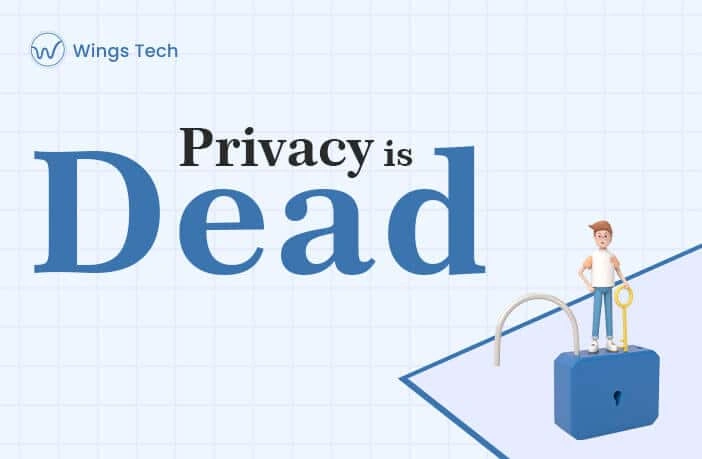




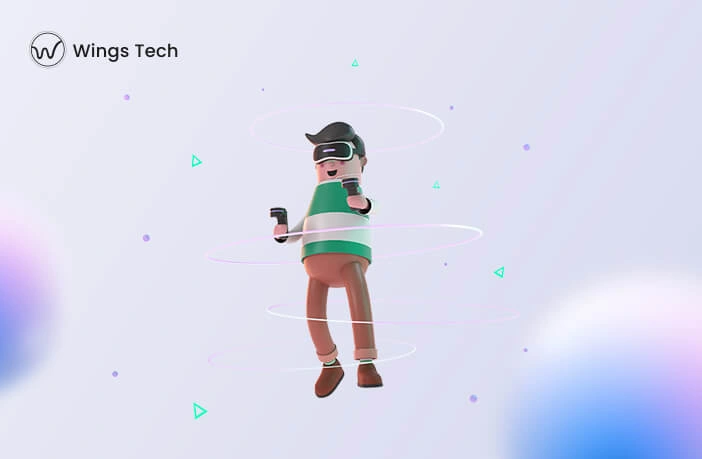



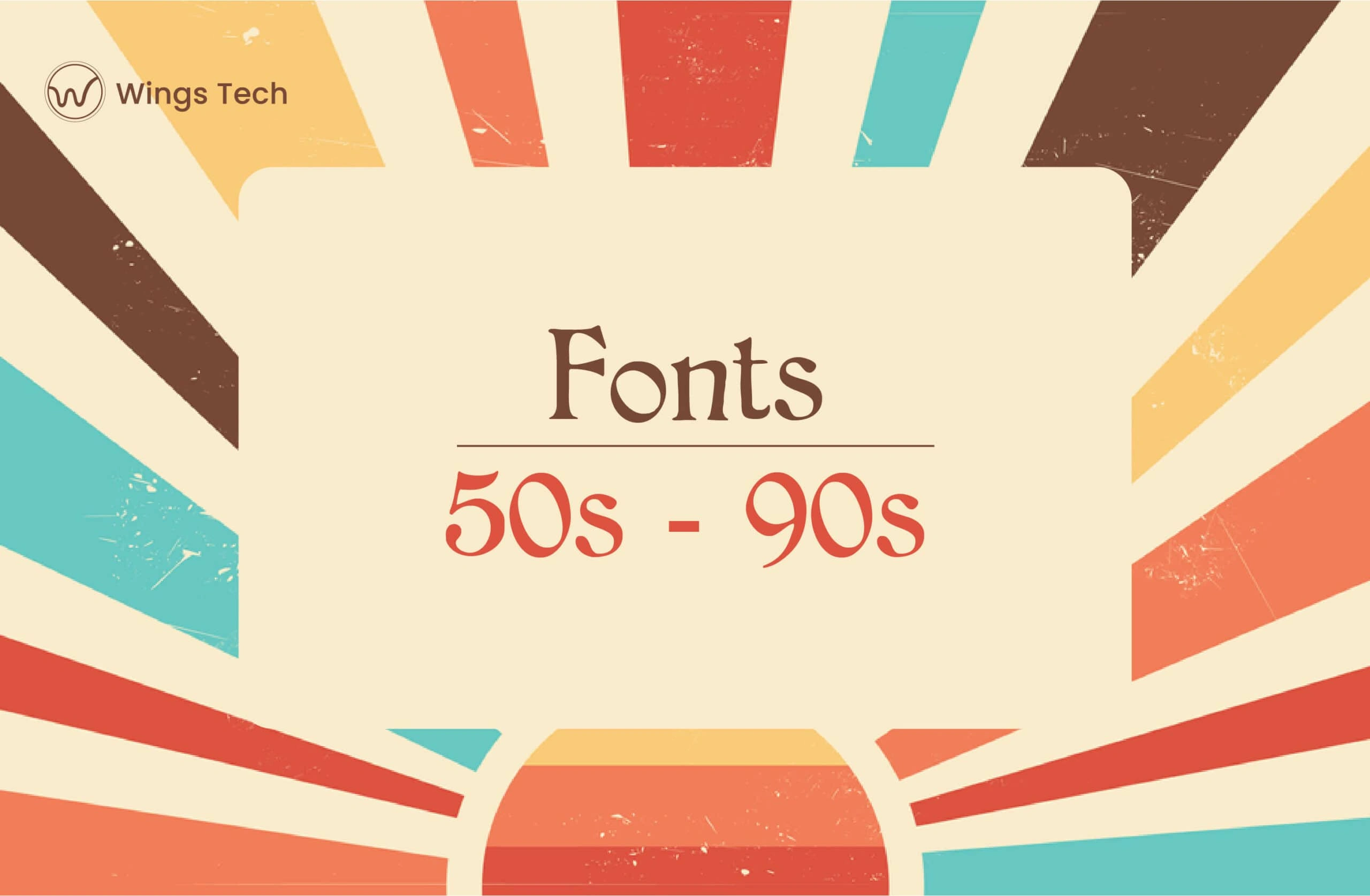












 14. Bignorg
14. Bignorg

































 49. Gumzilla
49. Gumzilla