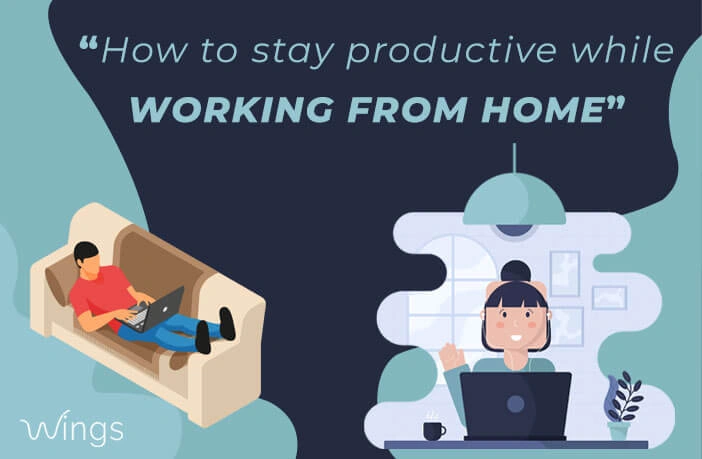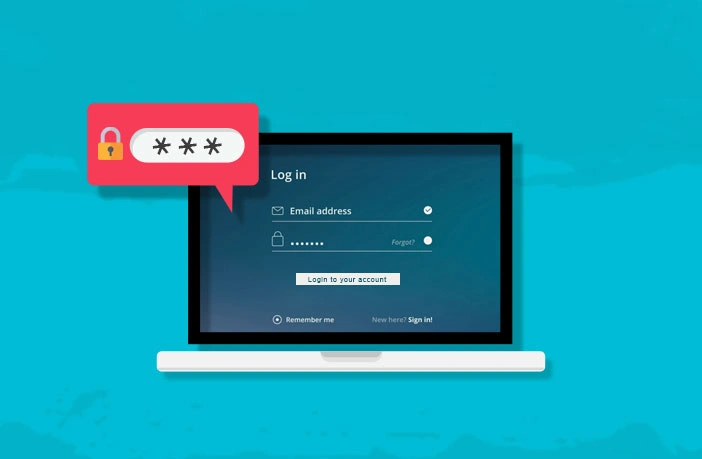COVID-19 is officially a pandemic. Leading companies have decided to work from home for their employees. For many of them, it’s challenging to do remote work but they had no choice, its necessity. Working from home it has its own benefits but it means you have to motivate yourself and stay punctual according to office hours.
Working remotely can be hugely rewarding, but only if you keep your productivity up, maintain a healthy work-life balance, and nurture your business relationships. Productivity shows you how to be more productive when you are working from home.
Working from home can be a blessing but working and living in the same space is quite difficult for that you need to create a separate workspace. Still, you are feeling less productive towards your work.
Here are a few tips for creating a functional but productive work area at home:
1. “Work” Triggers For Your Brain:
When you work in an office, the daily routine of getting ready helps your brain to get ready for the day. When you’re working remotely, you have to trigger that get your head ready for work in a similar way.
About distractions: They’re one of the biggest challenges of working remotely. To keep your brain in the right mode, avoid doing nonwork tasks during your work time. You have to be dedicated towards your work or task assigned to you
2. Make a Schedule For Everything:
No matter if you work from home sporadically, a few days a week or all the time, you’ll need to plan out your daily schedule. If you are scheduled to start working at 10 AM, make sure you are online at that time, and not 10:15 AM. Keeping a regular schedule will help to build trust with your company.
When creating your schedule, take into account the other commitments in your life and find a routine that lets you take care of those as well. Set boundaries and expectations by letting them know that working remotely doesn’t mean you’re free all the time.
3. Know Your Working Habits, and Train Them:
Know what your strengths and weaknesses are with each of these, and start to recognize the cues and habit loops you’re triggering each time you enter this place.
Self-discipline is a muscle, and if we’re not constantly making it stronger, it’ll atrophy. Think about where, how, and how long you like to work when you’re not in an office environment. Anything worth doing is worth doing right, you should always look to push yourself that little bit further to maximize your potential. Once you will add in your routine then it will help you to be more productive.
4. Stay Focused & Don’t Mix Work and Home Duties:
Your tangible work efforts will be in vain if you aren’t focused or get distracted easily.
Strive to minimize such obvious distractions as personal emails and social media. Such distractions can suck the focus out of you and keep you from being less productive as you need to be to provide the service your company and/or clients expect. Find ways to make each task more enjoyable and rewarding in itself, as well as giving yourself “treats” when they’re done.
Along with task-related goals, make sure that your focus about the wider career goals and purpose you’re striving to achieve. Keeping these in mind that motivate yourself to do your best work, whatever your location.
5. Be Positive:
When you work remotely full-time, you must be positive, to the point where it may feel like you’re being overly positive. Otherwise, you risk sounding like a jerk. It’s unfortunate but true. So embrace the exclamation point! Try to take each and every situation or task in a positive way, don’t hesitate to ask while you’re working from home, this will boost your mind to work more.
Cultivate an optimistic mind, use your imagination, always consider alternatives, and dare to believe that you can make possible what others think is impossible.
6. Maintain Regular Hours:
Set a schedule, and stick to it most of the time. Having clear guidelines for when to work and when to call it a day helps many remote workers maintain a work-life balance. Working remotely sometimes means extending your day or starting early to accommodate someone else’s time zone. Regardless of whether it’s at 6 a.m. or 11 p.m., schedule your work hours accordingly. That way you can plan your tasks better as well to be more punctual.
7. Stay Off Social Media:
I think we can agree that we are all guilty of this one from time to time. Social media can be a giant time-suck if you aren’t careful.
That is more time than most people spend sleeping or working! One study found that we waste on average over 2 hours a day on social media apps. But it can turn into a huge time suck.
Get familiar with your company’s social media guidelines. They might even want you to engage in their approved channels like LinkedIn. Minimizing mindless use of social media helps avoid distractions, so you can focus on getting more done. Set timers for yourself with apps and extensions that help you stay on track and block social media URLs during your productive hours.
If you love using social media, then make it a habit to shut off social media notifications during the day. Consider muting your notifications on your phone.
8. Personal Wellness:
Like always, take short breaks every hour to move, re-hydrate, step outside and get some fresh air and, if you are lucky, a little sun. Take some of the time you are saving by not commuting to do something good for your health: walk, exercise or read. One of the most significant contributors to physical and emotional well-being is sleep. Research shows that getting a good night’s sleep starts during the day with access to daylight and movement. So, set yourself up for success.
Conclusion:
Working from home is a tremendous opportunity. While working from home offers flexibility, liberty and opportunities for you to create healthier habits while remaining productive. So stay focused to keep a clear, organized workflow, and watch your productivity soar.