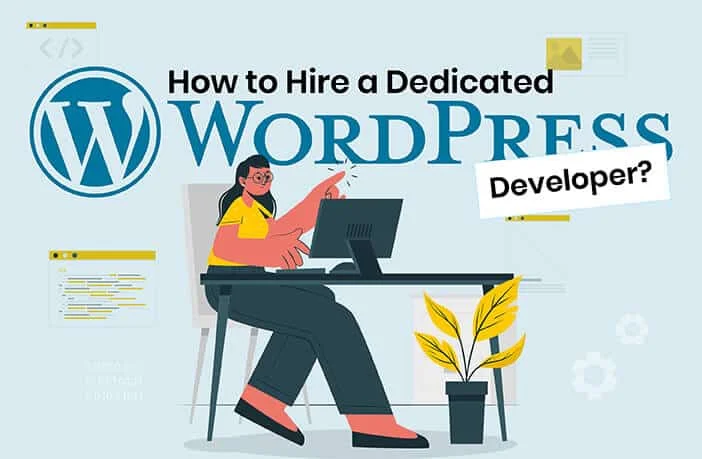WordPress has revolutionized itself from just a blog into its current multi-faceted avatar, which has become popular with millions of businesses that use it as a customizable CMS. Because of its modular nature, developers can offer custom WordPress development services and develop tailored sites catering to specific clients.
WordPress was designed and made available to the public in 2003. Since its inception, the site-building platform has become a leading solution among various brands. As of January 2020, it was estimated that over 40% of sites use WordPress as their CMS. It accounts for 62.2 percent of sites with a CMS and about 43.7 percent of all websites worldwide.
A custom WordPress website is way beyond pre-built themes and plugin structures. Features such as the adaptability of WordPress and its enormous scope allow one to use a bespoke technique to make an impression in the online sphere.
Are you seeking a starting guide on WordPress development? Or do you have an existing website that you want to develop further and want an idea of how the development takes place? Everything you need to know about custom WordPress development will be discussed in this article.
What is Custom WordPress Development?
Custom WordPress development is building self-revolving WordPress websites whereby built-in systems and features are designed to be specific to certain businesses and meet their goals. Instead of the ready-made themes and most plugins, custom development is based on individually written new codes with a specific function to perform.
As an illustration, if a website needs some sites with particular characteristics, such as a more interactive booking system that isn’t in the general designs, they would look for a site developer to do a fully bespoke site.
Custom WordPress Website Vs. WordPress Theme Customization
When producing a WordPress Website, you will have two choices: a custom-built WordPress website or WordPress theme customization.
The purposes and advantages of these approaches vastly differ depending on your project’s scope, budget, and technological detail. The relevant strategies to be implemented for your website will be compared to make it easier for you to make an informed decision.
Custom WordPress Website
Custom WordPress development means establishing the overall content organization and archiving it to suit your requirements. The creators build an individual template for the website, and code is written; all these aspects ensure that all aspects of the site depict your company. This style offers a lot of variety. It allows the implementation of many functions, the installation of various plugins, and even optimization.
For creating a unique website appearance, Custom Development applies best to companies that want to try a complex assignment. It lets integrate further enhancements and upgrades in the future without complexing the website as the structure of the company expands over time. This style, however, is more expensive and time-consuming.
WordPress Theme Customization
In simple terms, WordPress theme customization includes making changes to a ready-made theme to fit one’s needs. It includes adjusting the colors, fonts, and layout and separating some functionalities using the built-in customizer or custom CSS. Well-known drag-and-drop page builders such as Elementor or WPBakery make this effort much better since even non-developers can build websites through it.
This practice is cheaper and may be achieved quickly, which is an advantage for individuals or someone running a small business. Of course, everything has its disadvantages. If too much tweaking is done with a theme, sometimes the perfect cure may worsen the disease – this applies in particular to the responsiveness of a theme.
WordPress.com vs WordPress.org
WordPress.org is like buying land and building your home completely from the ground up. You are in complete control of everything. Meanwhile, WordPress.com is similar to renting an apartment. The owner (WordPress.com) is responsible for construction, repairs, and maintenance. You can decorate it, but it has limitations. The following table will help you understand the difference between these two based on different aspects.
Feature WordPress.org WordPress.com Control You can control everything Control is limited Customization Highly customizable and related to everything Limited customization on the site Themes You can access custom and 3rd party themes Limited to available themes based on your plan Plugins Can install any plugin Plugins are allowed only on business or higher plans SEO Features Full SEO customization with plugins Limited SEO features in free and basic plans Maintenance The user is responsible for updates and backups Managed by WordPress.com Technical Expertise You need tech experts Users with non-tech backgrounds can also work with it Monetization You have control over monetization There’s limited or no monetization Hosting You will have to get your own hosting They’ll take care of hosting Cost Free software, pay for hosting Free plans with limitations and paid plans are also available
Types of WordPress Websites
A custom WordPress development company can offer a variety of websites to meet different goals, audiences, and functions. Some popular types of custom WordPress websites are:
1. Informative Websites (static)
These websites provide limited value and only need to relay a single idea or a small set of ideas to the audience. These websites are ideal for large organizations or individuals who greatly depend on their online presence but prefer to update the site contents infrequently.
Since these sites don’t have many dynamic features, they are faster and safer.
2. Business Websites
Companies and enterprises with Custom WordPress development can brand themselves online, making their websites unique and different from their competitors.
Businesses use their sites to house their portfolios, testimonials, lead capture forms, and CRMs for other businesses. For instance, real estate firms can have a website containing listings and properties.
Finally, business links are likely to be expandable, meaning that additional features can always be included when the company grows.
3. eCommerce Websites
eCommerce websites are specialized and specifically targeted as web storefronts.
They have catalogs, product books that have their customers’ particulars, secure payment mechanisms, and easy-to-operate carts. In addition, developers can install inventory control systems, promotion systems, and shopping-enhancing customer accounts.
The creation of eCommerce Stores is wonderful because it gives a chance to present the shop in a unique style and incorporate features that are not available in other stores.
4. Blog Websites
By the way, WordPress was initially a tool just for bloggers, and it is certainly one of the most popular features. Professional WordPress blog website design enables freelancers, thinkers, companies, etc., to convey their thoughts and ideas to readers using multimedia format.
The developers can provide a site with a unique style, typography, and layout, making blogging practices more enjoyable. Multimedia also engages the site’s users in more interactions through social sharing buttons and comment systems.
How to Create a Custom WordPress Website: Life Cycle of Custom WordPress Development
1. Requirement Gathering and Analysis
The custom WordPress development process begins with studying the client’s requirements. Many subtle ideas about the target audience, features, and design must be discussed.
At this stage, developers and clients work harmoniously to outline functionalities like eCommerce, membership, and API. User and competitor analyses are also carried out so that the website meets mainstream industry standards and user expectations.
2. Project Planning and Strategy
After analyzing the requirements, the next step is the creation of a project plan. It includes a project scope, timelines for each project’s deliverables, and the resources to be assigned. Adhering to a tight schedule helps the project complete itself within the set target time, avoiding delays.
The strategy phase outlines what the technical stack will be and what frameworks, plugins, and tools will be appropriate for the functions needed. With a good plan in place, developers can tackle issues before they arise.
3. Design and Wireframing
The visual design stage consists of drawing wireframes and mockups, which help the designer see webpage structures, menus, and the control elements of the site.
In custom WordPress development, the user is considered first when building any structure. In this phase, the developers make it their mission to create an aesthetic interface that is easy to use.
4. Theme and Plugin Development
Developers design different themes for the given website according to its design requirements. This way, the brand image will be consistent with the style and textures of the corporate identity.
Specialized plugins are made to provide functions that do not come with ordinary WordPress configurations. For example, if a firm requires a more sophisticated booking system or a specialized payment gateway, the developers will design plugins that are suitable for these requirements.
5. Content Creation and Integration
At this stage, content is added to the site that can be anything like text, graphics, video, or other media elements. Developers place this content into the website and ensure that it is in the right structure and fits well with the general design.
Companies that don’t have such high-quality SEO content can hire professional copywriters and designers for their websites. So, you can ensure that your website has useful and appealing information for its target audience.
6. Frontend and Backend Development
Frontend development deals with the website’s visible parts, such as design, animation, web pages, and response. Developers deploy wireframes using technologies such as HTML, CSS, and JavaScript; a website should be perfectly designed for all devices.
As opposed to that, backend development incorporates creating the main features and the logic behind the website. They deal with server-side scripts, databases, APIs, and other specifics to make everything run smoothly and scalable.
7. Testing and Quality Assurance
A website goes through so many tests to cater to all bugs and issues before it is available online. Such tests include performance, usability, compatibility, and security tests.
The developers themselves ensure cross-browser and cross-device functionality. They resolve most of these issues at this stage so the product does not look unprofessional at launch.
8. Client Review and Feedback
The client actively takes part in the reviewing process. Once developed, the website is presented again for the last time so that the client can request any changes or improvements.
It ensures that the final website is in tune with the client’s expectations. The design, content, or even the functionality is implemented based on the reviews and feedback.
9. Launch and Deployment
It’s a crucial stage of a custom WordPress development process as the site is about to go live now. The deployment stage includes shifting the site from the staging area to the production server.
The developers check to ensure the domain, hosting, and servers are configured properly. If the launch is smooth, it will lead to the website being up and running with minimum or no downtime.
10. Post-Launch Support and Maintenance
When the website goes live, it is necessary to provide support, and maintenance of the website and the content for the website to be functional and secured. The developers look through the site for any performance degradation and perform updates on plugins, themes, and security patches.
There are also enhancements like adding new features or content, speed enhancements, and ensuring that the WordPress version is up-to-date.
Benefits of Custom WordPress Development
If you need a strong or bespoke internet identity, custom WordPress development has many benefits:
1. Tailored Design and Functionality
One can expect a great website through custom WordPress development that will meet your unique expectations. Pre-made themes have many limitations, but here, you can create a unique layout and design different elements.
Custom websites can meet your exact requirements. For instance, you can add advanced booking systems, membership portals, or unique eCommerce features.
2. Enhanced Website Performance
If we talk about performance considerations, there’s no doubt that any user will prefer sites that load faster. But when working with pre-made themes and word plugins, often the development and design templates have problems with integration delays. On the other hand, a better-suited WP website will be attractive to potential buyers for business in terms of usability. Hence, custom WP websites will significantly improve sales as the users will have a pleasant experience when browsing through the site.
3. Improved SEO and Search Visibility
If you start any type of online business, the first thing you need is SEO optimization. Your site gets the best SEO services possible with all the custom WordPress development.
The same team of developers can ensure that site structure is simplified, codes are clean, and metadata, alt tags, and schema markup tools are implemented system-wide. In addition, in most cases, custom websites include faster load times and mobile responsive designs, which are important factors in increasing search engine results page (SERP) ranking.
4. Scalable and Flexible for Future Growth
When your business expands, so do the requirements of website design. Since custom WordPress websites are dynamic, they let you add extra features and pages without compromising performance.
5. Unique Brand Identity
A custom WordPress website helps you build a strong brand that can make your competitors envy you. If you want something to be distinct about your website, like its color, font, or even text then the developers can take charge and make it happen.
A consistent layout enhances brand recognition and ensures that users have a remarkable, memorable experience, which allows you to use the website as an efficient marketing tool and engage with customers.
Disadvantages of Custom WordPress Development
Even though several benefits come with custom development, there are also some disadvantages as well. Keeping these limitations in mind will help you make a better decision regarding your website.
1. Higher Initial Development Costs
You will need to hire professionals to develop a custom website; hence, the custom WordPress development cost may be high since creativity cannot be improvised, and the website will have to be built from scratch instead of manipulating existing themes.
This investment covers the costs of design, development, testing, and the final launch. For businesses that operate under a strict budget, this may be a significant drawback.
2. Longer Development Time
The amount of time and effort needed to design a custom website is greater than that required to design a website using standard themes and templates. Each and every stage of the development cycle including requirement gathering, analysis, implementation, and deployment needs to be carried out in an orderly fashion.
3. Requires Skilled Developers
It isn’t a do-it-yourself job. Custom WordPress development is not a project for novices. The job calls for competent developers with reasonable knowledge of WordPress, PHP, CSS, JavaScript, etc. It may be difficult to find qualified professionals, which could also increase the project’s cost.
4. Increased Maintenance Responsibilities
Custom websites differ from websites on themes as they require sustained upkeep to remain functional. These include updating and installing new plugins, patching bugs, and securing vulnerabilities.
Reserved time or internal personnel resources must be set aside on a recurrent basis for maintenance to prevent any possibility of delay or degradation in performance.
5. Potential Compatibility Issues with Plugins and Themes
It can occasionally make it tough to utilize other third-party plugins and themes that would otherwise help the custom development to add certain unique features.
All custom coding and other features should follow all future WordPress updates. Otherwise, these features will likely be lost or require further repairs, thus increasing maintenance costs.
Cost of Custom WordPress Development
Some custom WordPress services may be provided at high or low costs per the nature of the project, the features, and the developers’ skills. Here are the key factors that influence the pricing most:
1. Scope and Complexity
Complexity will also determine costs. For instance, a simple informative website will cost less than an eCommerce website, which is much more complex due to its payment systems and search capabilities.
2. Design Requirements
Designing one-of-a-kind layouts, adding unique animations, and working with interactions will result in additional expenses. The designers expended great energy in developing specialized interfaces for the different branding.
3. Development Time
The custom sites require more time to create, and as such, the prices can be expected to be high because there is increased quality expectation in the services offered. Some developers, working on a cost-per-hour basis, cover all site-related activities, from construction to quality management and editing.
4. Additional Integrations
CRMs, unique APIs, and even more analytic tools can also be considered additional features that will increase project costs. Everyone’s additional integration requires nourishment in codes and tests to make it work.
5. Developer Rates
There is a discrepancy in developer fees around the world, which could be due to experience or geographical location. Costs are average in areas whose services used are not high.
The upfront fee to initiate custom WordPress development is anticipated to be higher than that of a readymade template. The simplest sites might cost around $3,000, while the most complex sites with numerous options and capabilities might cost about $30,000.
According to Intelivita, the average cost for custom WordPress-based websites in different regions is as follows:
- Australia: $40,000
- Western Europe: $30,000
- Eastern Europe: $20,000
- India: $15,000
Custom WordPress Development Common Challenges
Custom WordPress development is always associated with some challenges. In designing a custom WP website, let’s consider the more common hurdles:
1. Comprehending Client Requirements
Misunderstandings and a lack of proper and correct documentation of the client’s requirements are some of the most common problems. An error made at the first steps will usually cause a loss of time or cost later in the project.
Developers must be able to visualize the end product to construct effective project management plans and enable collaboration with the design and implementation teams to prevent scope creep.
2. Balancing Functionality and Performance
A general rule applies to every WP website development project: whenever possible, new features should be added during the customization. However, creating new features makes it harder to determine their implementation’s order and see the web page functionality as a whole. It may also mean problems such as sub-optimal performance of the websites resulting from code bloat or many features all at once.
3. Compatibility Issues
Custom code, third-party plugins, and future WordPress versions must be kept in-house scope as a constant battle. Small updates of WordPress causing breakage and downtime are also expected.
So that the customized website continues to work and complies with the most advanced design standards, extensive revision, and ongoing assistance are essential.
4. Mitigating Security Threats
There are some features of custom-made websites that make them attractive to hackers. Such alterations have no established safeguards. Security features such as SSL certification, firewalls, and other methods of testing site weaknesses must be included on the website.
5. Budget And Timelines
Sometimes, the implementation of custom WordPress development exceeds the previously established estimates. It could be when a resource gets involved in the project, or a new requirement is introduced. Also, the time required for development can be stretched due to technical complexity or other factors.
How to Hire the Right Custom WordPress Developers for Your Business
For a custom WordPress website to be effective, be wise and picky when choosing a dedicated WordPress developer. When looking for developers for your site, keep in mind the following points:
1. Know What You Need
Many clients think looking for developers is the first step after signing the gap. Begin your work early on, and try to communicate as many parts of the website as possible, including a project description, goals, functionality, visuals, and time frames.
The more details you put into the project description for your website, the easier it is for the designers to understand your requirements and the number of hours of work that go into them.
2. Check Out Their Portfolios And Case Studies
You may learn much about a developer through his portfolio. Find out if they can construct something close to what you envisage.
Particular case studies where the client outlined a specific task and the professional’s actions that followed would also help assess one’s professional level.
3. Check Technical Skills
When it comes to custom WordPress development services, some languages and technologies are indispensable, such as PHP, HTML, CSS, JavaScript, and MySQL. Make sure the developers you talk to have the requisite skills in these languages and know how to create custom themes or plugins.
You may also inquire if they worked with tools like Elementor, WooCommerce, or API integrations.
4. Read Customer Reviews And Testimonials
While reading customer reviews concerning a developer, one must look out for the quality of work delivered. Professionalism, communication, and timeliness are key determining factors. Such reviews can be found on Clutch, Upwork, or LinkedIn.
Reach out to some of the previous clients who have been through the process of finding developers to get their perspectives about the developers through the years, if possible.
5. Evaluate Communication Skills
A common occurrence is that the developer does not have the courtesy to tell you about the specifics of the reporting on the project, the questions that remain, or the ways to solve the problems.
If they do so, how comfortable are they while receiving feedback, and how well-versed are they in using simple language to explain complicated technical issues?
6. Analyze Budget and Costing
Many hold time and cost in very high regard; however, when so many available developers are trying to find the cheapest one, it should be exercised cautiously. Going for the cheapest option usually ends in a disappointing output.
Last but not least, do not forget to ask a few developers for formal and actual quotations and assess their responses, lead times, and budgets suitable for your project.
Conclusion
Surely, Custom WordPress development surpasses the level of detail and customization that is expected for one to deliver great performance, reliability, and comfort. It is more of an investment than an expense. Acquiring a problem-free solution that fits your needs and preferences is worth investing in, as it will be useful for a long time.
Unlimited power is the essence of Custom WordPress development regarding a site’s looks, capabilities & security. Developers can always cross hurdles if they practice the fundamentals, follow the best practices, and keep learning new things.
Look for the best developer to build your site where the construction is attractive, the site is optimized, and it performs flawlessly, which is helpful as you move on later in the coming years.
FAQs
1. What are the distinguishing features of custom WordPress development compared to other setups using standard WordPress?
In the case of custom WordPress development, the designer can design with unique graphics and code specific tasks or create certain features to fulfill particular requirements. Rather than the normal installations that have relied on and used developed themes and plugins, their custom needs are designed for enhanced control over the website’s design, functionality, and scalability
2. When using a custom development process, what is the average duration to create a custom WordPress website?
Due to the nature and complexity of the project, the constructor’s timeframes for customizing websites based on WordPress also differ a lot. A simple build-under-construction website may take about four to six weeks. In contrast, advanced builds like eCommerce websites or those built with several functionalities can take three to six months.
3. What are the expenses associated with a custom WordPress development?
The custom WordPress development cost depends on the volume of the work required within the project, the person or company developing it, the country of the site, and other elements that were incorporated. Generally, as a rule of thumb, the cost would vary between $3,000 for a simple website and $30,000 for more complex websites with several designs and features.
4. What vital utilities can be incorporated with the help of custom WordPress development?
With custom development of WordPress, one can include advanced functions such as:
- Creation of individual booking types/variants
- Multilingual support
- Membership sites
- Individual dashboards
- Adequate and detailed analytic instruments
- Areas for Self-Signed Payment Systems
Such functions may be adjusted to the nature of the business and would probably be most productive and pleasing to the customer.