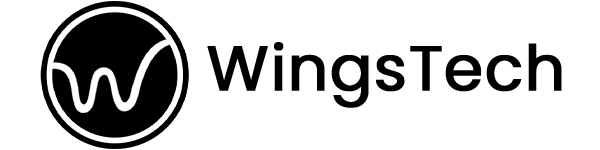White Label Web Development Services aren’t merely a convenience—they’re an agency’s best-kept secret.You’ve got a high-profile client who needs a customized website to be created within a tight timeframe. Your in-house team is already occupied with multiple projects, and hiring more developers is not an option. In such a situation, white-label development becomes your unequivocal option. Expert developers do the legwork, and a completed and quality product is created with your brand’s signature. This approach is similar to outsourcing but puts your branding in the spotlight, eliminating unstructured changes and customer problems. Whatever the challenge related to White Label WordPress Development, eCommerce sites, or bespoke web apps, this methodology translates chaos to hassle-free deployment. Surprisingly, customers have the impression that you have done everything yourself, and your team is finally allowed to breathe. Let’s go ahead and we will try to explain more about white label custom web application development and how it’s done. What is white label web development? White Label Development is a concept in which an agency outsources web development to external professionals who develop fully customized solutions in the name of the said IT agency. Companies can provide quality digital products without the need to have an internal team, which makes IT services scalable, quicker, and overall, an affordable expansion of the company. Types of white label web development services White label web development services come in all shapes and sizes, all designed to serve agencies keen on expanding their portfolios without having to hire an army of internal web developers. Whether it is taking care of WordPress websites, building robust eCommerce sites, or developing complex custom web applications, these services enable companies to expand effortlessly. White label WordPress development If WordPress were a currency, agencies would find themselves minting money with each passing hour. White Label WordPress Development enables agencies to produce high-quality websites without being caught up in a web of endless plugin conflicts or enigmatic theme glitches. A team of dedicated WordPress developers operates behind the scenes, guaranteeing seamless performance while your agency basks in the limelight. Whether it involves custom WordPress development or a straightforward theme adjustment, the final product proudly bears your brand name—exquisite execution and zero technical hassle. White label eCommerce development Online selling is not just having a flashy website; it’s having sites that convert. White Label eCommerce Development gives your agency the ability to offer end-to-end online store solutions without the hassle of managing backend logistics. Whether you’re building a Shopify, WooCommerce, or a custom solution from the ground up, your customers get an optimized store, and you get the glory. If your agency has customers clamoring to begin their eCommerce journey, this service makes you the go-to expert they bring on board—without the expense of hiring an in-house development team. White label custom web application development All clients don’t require a basic website; some require full-scale web applications with intricate functionalities. White Label Custom Web App Development is for agencies dealing with businesses that require customized solutions, ranging from booking systems to interactive dashboards. Agencies don’t have to spend months hiring experts but can deliver complex, high-performance applications with minimal overheads. The best part? Clients remain under the impression that you built the entire project in-house, with no clue that a group of experts behind a screen is the actual powerhouse building it. Who needs white label web development services? Not everyone is cut out for taking client requests, leading a team of coders, and sipping coffee – all at the same time. That is where White Label Web Development Services steps in—your behind-the-scenes business partner who delivers the goods so you can reap the reward. But who, then, needs this service? Let’s dig deeper. 1. Overwhelmed marketing agencies with deadlines You provided a shiny, top-notch website to your customer, then discovered that your internal team was still struggling with the leftovers of last month’s CSS problems. White label development enables you to provide your promises without performing the grunt work yourself. 2. Startups playing it smart It can be tempting to employ an in-house development team—until it’s payday. But with white label offerings, startups can grow fast, deliver on time, and not worry about the expense of full-time staff. 3. Front-end designers who don’t like coding Your UI/UX is fine, but your coding? Doubtful. Rather than providing half-done development, outsource the backend development while you concentrate on making web apps look gorgeous. 4. IT companies with overflow problems As the projects pile up, so do your expectations. Instead of reducing your team, shift the additional workload and keep your delivery quality without having to increase your staff. 5. Freelancers who need their sleep You can’t code, design, consult, and fix 24/7. White label development lets you expand your offerings without going mad or sleep-deprived. In short, if time, reputation, and revenue matter to you, white label web development is not only a choice—it’s a requirement. Benefits of white label web development services White Label Web Development Services serve as a clandestine advantage for agencies eager to earn profits without enduring the turmoil behind the scenes. Why have headaches while assembling an in-house team from the ground up— when a skilled team can craft impeccable websites with your brand name? It epitomizes efficiency at its finest. Let’s see some of these benefits. Cost efficiency Building an in-house staff is like organizing a wedding—shiny in theory, but ruthlessly expensive. Salaries, software, training—it all mounts up. White label services reduce these expenses, enabling you to deliver top-notch work without the expense of an in-house battalion. Access to knowledge Instead of betting on freelancers or burning out your staff, you get to tap into dedicated professionals who already know the languages of UI, UX, and clean code. No hand-holding, no eleventh-hour late-night bug squashes—just good work when you need it. Scalability Need five projects this month and fifty next? No issue. White label services very easily accommodate your business requirements, protecting you from the nightmare of overhiring or racing […]
Software development trends are on the brink of another revolution—or, as managers would rather say, “a paradigm shift.” This paradigm shift towards efficiency and automation is not just about being more productive but about bringing about a new era in which code reviews are conversations between humans and computers. Not merely an argument between developers and their over-caffeinated project managers. With the introduction of generative AI, low-code platforms, and more integrated development environments, the world is accepting a more participatory and streamlined software development trend model. The future of software development is not just about coding better; it is about being in an industry where efficiency is the monarch and innovation is the default. Let us explore the top software development trends in 2025. What is Software Development? Software development is the intricate process of designing, writing, testing, and maintaining programs or systems designed to meet user needs. It is the process of using programming languages, frameworks, and practices such as Agile or DevOps. Software developers create software for various platforms like web, mobile, and desktop, keeping functionality, security, and scalability in mind. The ever-changing process powers digital innovation across industries, significantly enhancing efficiency and user experience. Top 11 Software Development Trends in 2025 Let’s have a look at the top 11 buzzing trends! Use of AI & ML The AI and Machine Learning fields are transforming the face of software development, bringing with it an era of automation, greater precision, and an increase in innovation. Currently, AI tools possess the wonderful capability to auto-generate code snippets, convert natural language descriptions into executable code, and even test, all of which brings down development time to a considerable extent. The pace of AI-based testing is simply phenomenal; it creates test cases, detects high-priority bugs, and detects autonomous testing, making human debugging seem archaic. Also, AI intelligently customizes user interfaces based on real-time user behavior, generating improved interaction. Nowadays, machine learning models are centrally involved in decision-making, assisting in the detection of trends, predicting project delays, and workflow optimization. AIOps—artificial intelligence for IT operations—simplifies infrastructure management through automated deployment and scaling. Companies such as Waymo are already leveraging the potential of AI to drive self-driving technology, which means that AI goes beyond just application programming and brings us closer to a better tomorrow. Application of Blockchain Technology Blockchain is revolutionizing the software development industry by making software more secure, transparent, and efficient. Blockchain enables decentralized applications (dApps), smart contracts, and secure identity management systems. Smart contracts allow businesses to automate agreements without middlemen—because, let’s be honest, who likes to work with extra paperwork or middlemen who take longer than a blockchain verification? With supply chain management, blockchain provides an immutable record of every transaction in a permanent ledger, tracing the products. It is revolutionizing the software licensing process as well by stopping unauthorized use with cryptographic proof. Apart from security, blockchain is making everything more efficient by enabling direct-to-peer transactions between individuals without increasing processing costs. Still, there are issues like scalability, energy consumption, and legislation to be tackled. Blockchain is proving its worthiness—from financial transactions to the capability of executing self-executing contracts. Advancements in Progressive Web Apps (PWAs) Progressive Web Apps (PWAs) are revolutionizing web development by harnessing the goodness of websites and mobile apps—responsive, fast, and available offline. Giant organizations such as Alibaba, Starbucks, and Uber leveraged PWAs as one of the leading software development trends to enhance user interaction. PWAs are becoming even better with better offline capabilities, push notifications, and faster loading through Service Workers and caching strategies. With 5G networks expanding and mobile experiences becoming increasingly significant, PWAs are set to redefine web application performance. The fact that they are capable of operating across several platforms means that there is no need for several iOS and Android applications, which is an economical approach. Giant tech players such as Google and Microsoft keep investing in PWA updates in order to stay ahead of the curve. With businesses now seeking lightweight, high-performance solutions, PWAs, often considered a type of custom web app, are becoming the first choice among all software development trends in 2025. Growth of Cloud and Edge Computing Cloud and edge computing are reshaping the way companies handle data and expand operations. Serverless computing eliminates infrastructure concerns for developers so they can write code and cloud providers can handle the back end. This saves expenses by paying for only consumed resources, which suits startups. Edge computing handles data near the location where it’s generated, reducing latency for real-time uses such as self-driving cars, IoT sensors, and health monitoring. For example, a wearable health tracker can instantly monitor patient vitals without relying on remote cloud servers. AI-powered cloud services are making security automated, user experiences tailored, and processes more efficient. Meanwhile, multi-cloud approaches are gaining traction, avoiding vendor lock-in and optimizing performance. With 77 billion IoT devices on the horizon in 2030, edge computing is evolving with more powerful, reliable, and agile devices. As companies deploy cloud-native technologies such as Kubernetes and microservices, the future of software development will be faster, more efficient, and decentralized. Role of 5G Technology 5G is revolutionizing the software development industry trends by providing extremely high speeds and nearly zero latency, making previously difficult apps run with ease. Features that need real-time data, like high-definition video streaming, quick cloud gaming, and WebAR, run smoothly on devices without lag. For those apps that need significant data, 5G speeds up machine learning processes by transferring large data efficiently, which is beneficial for personalized AI apps. Since mobile data is expected to grow to 330 exabytes a month by 2028, the efficiency of 5G is crucial to tackle this growth. IoT infrastructure is changing at a fast pace, as 5G allows smart devices to communicate instantly, saving power and automating more. Industrial factories running through 5G-connected IoT sensors are improving the production process in real time. In AR/VR, 5G removes lag, so users can engage in experiences without depending on cumbersome machinery. From self-driving cars […]
The need for small businesses to stand out is similar to finding a needle in a haystack of SEO keywords. The truth is, you could have the better product or service out there; But, if the appearance of your website is something a distant cousin might have done in 1999 (through dial-up internet), even the most loyal customers will think twice about clicking the “buy” button. This is where top web design companies for small business come into play—an arena of creativity and strategy, along with some business jargon too. Whether you are a new startup with dreams or a family business looking to achieve substantial growth, choosing the right web design company has the potential to turn your online presence from a simple brochure to a very lucrative entity. We introduce the ultimate list—a definitive guide to the top 10 web design companies that will not only make your website look great but feel great. 11 Best Web Design Companies for Small Business 1. Wings Tech Quietly (but powerfully) behind the scenes for over 14 years, Wings Tech Solutions has been building a legacy – while helping small businesses compete in the online space. Equipped with a team of over 70 tech enthusiasts who know what they’re doing, Wings Tech has perfected the art of building clean, high-performing web designs and custom web application development solutions that not only look great but also convert visitors into customers—a feat that many still can’t master. From startups to companies that need to seriously revamp their web designs, Wings Tech ensures every pixel, every line of code, and every user experience element has a purpose. No nonsense, just high-quality, conversion-driven web design and web applications specifically tailored for small businesses that must compete with the big boys. Need proof that Wings Tech is one of those top web design companies? Just take a look at its impressive client list, which includes U.S. Legal Services, Mpact Magic (now BirdEye), Amazon Inventory System, Pofi Technologies, and Speek LLC. These aren’t placeholder names listed for show—these demonstrate Wings Tech can understand various industry requirements and deliver results that count. Location: Rajkot, Gujarat, India Ratings: Clutch Review: 5.0/5 Google Review: 4.8/5 2. Hook UX Hook UX, a London-based web design agency, operates with a small team of 11 to 50 employees but with dedication. Hook UX has been providing innovative UX solutions since its founding years. Hook UX has worked with prominent clients like Salesloft, which is evidence that the agency can drive customer success and engagement through well-developed design principles. In its growth journey, Hook UX has recorded considerable milestones in user experience design, especially with the implementation of the Hook Model, which is about habit-forming product design. The model allows the company to develop engaging digital experiences that encourage user retention. Their commitment to excellence is reflected via client reviews and the positive impact they have had on customer teams. Hook UX is a web agency that stands out from the rest because it uses behavioral design techniques in its practice. They focus on learning about user behavior while developing interfaces that meet aesthetic requirements and, in the process, encourage user engagement and retention. Location: London, UK Ratings: Clutch Review: 5.0/5 Google Review: NA 3. Rankex Digital Rankex Digital is a leading web design and AI-driven digital marketing company that helps small businesses succeed online. It creates clean, user-friendly websites that are not only stunning but also generate more leads. Rankex Digital offers web design, search engine optimization, PPC, and social media marketing, making it a one-stop shop for businesses seeking online success. Their websites are fast, mobile-friendly, and designed to convert visitors into customers. Their experience consists of websites in different industries including eCommerce, start-ups, and service businesses. The company flatters itself with high-quality results and excellent customer care. Location: Bhubaneswar, Odisha, India Ratings: Clutch Review: 5.0/5 Google Review: 4.9/5 4. Duck.design Duck.design, started in 2019, is a generalist design agency based in the heart of London and works with 51-200 experienced employees. It is dedicated to providing outsourced design services through a subscription platform, which introduces its clients to endless design opportunities without the long hiring processes characteristic of conventional agencies. Duck.design has worked with prominent clients such as Block Book and Poke23 in the past, highlighting its proficiency in providing successful branding and design solutions. Their service portfolio encompasses web and mobile design, brand identity, graphic design, and video production, strongly reflecting their generalist nature in the design practice. Duck.design’s relentless pursuit of perfection is evident in its growing portfolio and positive client reviews, making it one of the top web design companies for small businesses in the market. Location: London, UK Ratings: Clutch Review: 4.8/5 Google Review: NA 5. NinjaPromo NinjaPromo, founded in 2017, is a web design company, utilizing the services of around 51 to 200 employees. NinjaPromo aims to offer diverse marketing solutions like web design, branding, and social media management. Some of its popular clients are industry leaders like CoinMarketCap, Binance, and Bitfinex, which is a testament to NinjaPromo’s capability to serve the cryptocurrency and tech industries well. NinjaPromo has achieved considerable success, from awards for creative marketing ideas to successful project completion that helps clients improve their online presence and engagement. NinjaPromo has a web design philosophy with a user experience and conversion rate optimization focus, which enables each project not only to be aesthetically pleasing but also to help in the achievement of business goals. Their commitment to offering custom-fit solutions has made them a trusted web design company to businesses looking to succeed in the online space. Location: New York, United States Ratings: Clutch Review: 4.9/5 Google Review: 3.9/5 6. Digitech Digitech is a web design company that creates websites to turn visitors into buyers. They specialize in implementing strategies to create engaging websites for different types of users and search-engine-optimized websites through advanced SEO techniques like Entity SEO. Their services include creating brand identities, digital marketing, and utilizing platforms to reach more […]
With globalization, software outsourcing has emerged as a strategic avenue for an organization to grow its business, reduce expenses, and obtain specialized expertise. Whether an organization is in a nascent or mature phase of its development journey, the best offshore development companies would help them gain competitive strength with brilliant software developers and innovative technological solutions. All this, without saddling a balance sheet with additional internal overhead expenses. However, with so many options available, finding the right offshore software development company can be overwhelming. This article will walk you through the 12 best offshore development companies that have made a reputation for themselves based on exceptional services. The following companies stand out not only based on technical ability but also based on their ability to seamlessly integrate into clients’ goals, promising long-term success in an ever-changing digital landscape. What is Offshore Software Development? Offshore software development means outsourcing software development activities to a firm or team based in another country, often one that incurs lower labor expenses. This strategic methodology allows an organization to tap into global expertise, seek specialized competencies, and reduce operational costs. The impetus for offshore development is to execute development with greater quality than could be afforded by a local hire but at a far lower expense. This framework promotes cooperation across diverse time zones and cultural contexts, facilitating rapid scalability for organizations. 12 best offshore development companies you should know about! Let’s take a closer look at the 12 best offshore development companies, tracing their journey from inception to their current accomplishments. 1. WingsTech WingsTech is the IT specialist that startups and established brands use for all their tech needs. With more than a decade of hands-on experience in custom web application development, as well as web and mobile app development, WingsTech has perfected the art of learning from user feedback to build apps and websites that deliver superior user experience. Whereas the majority of tech companies brandish buzzwords, WingsTech prefers to have its team speak for themselves. They’re an experienced team of over 70 web developers, software engineers, and designers molding responsive interfaces, designing stunning websites, and building software that has an impact. WingsTech has an impressive track record, having worked with a diverse range of clients on high-profile projects. From building virtual classrooms in the metaverse for Hero Vired to launching Equitas Bank’s debit card in a cricket stadium alongside CSK, the team has delivered innovative and impactful campaigns. The real highlight? WingsTech’s ability to turn client skepticism into sheer amazement. With a portfolio that includes legal platforms for U.S. lawyers, exam trackers for Indian Railways, and virtual cricket arenas hosting 50,000 players, their impact spans multiple industries. It’s no surprise they’re recognized as one of India’s top offshore development firms. Location: Rajkot, Gujarat, India Ratings: Clutch Review: 5.0/5 Google Review: 4.8/5 2. Bacancy Founded in 2011, Bacancy Technology is one of the largest offshore development companies worldwide with a team of 1,000+ employees working from six international offices. What started as a small-time solution, developers who came up with something as simple yet innovative as webcam software for a US client grew into a digital juggernaut of over 1,000 projects across 12+ countries. The secret? It was a combination of artificial intelligence, machine learning, and cloud computing services presented along with agile methodologies so refined that it could persuade even the highest expectations. The organization has successfully collaborated with distinguished clients including Verizon and Bangkok Bank, showing its proficiency in providing innovative solutions across various sectors such as healthcare and finance. With a notable reputation in customizing solutions like tailored suits for various sectors, Bacancy has positioned itself as the preferred option among enterprises pursuing digital transformation. Location: Ahmedabad, Gujarat, India Ratings: Clutch Review: 4.6/5 Google Review: 4.4/5 3. Maruti Techlabs Private Limited Founded in 2009, Maruti Techlabs Private Limited is a prominent technology company that grew from its early days as a small startup from Ahmedabad, India, into today’s firm of over 260 skilled employees. With such major clients as Amneal Pharma, Domino Printing, and Zydus Group, Maruti Techlabs not only competes at the topmost level but also actively helps create industry standards. The company’s collection of awards is as remarkable as its portfolio, showcasing distinctions such as “Great Place to Work” and ranking among the leading firms in artificial intelligence and machine learning—an implicit indication of its proficiency in maintaining satisfaction among both clients and employees. Location: Ahmedabad, Gujarat, India Ratings: Clutch Review: 4.8/5 Google Review: 4.3/5 4. Tntra Founded in 2019, Tntra is redefining what it means to be a software product engineering company. With headquarters in Vadodara, India, it boasts 51-200 bright minds who seem to thrive on turning challenges into success stories. Having clients such as Amul and the Government of Gujarat, Tntra has also proved its mettle in FinTech and e-governance. Tntra’s innovation doesn’t stop at client solutions. Its proprietary platforms, T(u)LIP, and Yntra aren’t just tools but rather entire ecosystems for streamlining innovation and championing lifelong learning. If a business needs an offshore development partner that innovates with purpose, then their obvious option is Tntra. Location: Vadodara, Gujarat, India Ratings: Clutch Review: NA Google Review: 4.4/5 5. Yudiz Founded in 2011, Yudiz Solutions has grown from a budding IT development firm in Ahmedabad, India, to a powerhouse of innovation with a team of 350 strong team members. With over 2,000 projects executed to date, Yudiz has delivered on everything from mobile app development and game creation to blockchain projects. They have proven that they are not just keeping up with the tech curve, but they are defining it. Their clientele is a mix of startups and heavyweights, like the Government of Gujarat, for whom they’ve made bureaucracy look almost efficient. This indeed, is not an easy achievement. Speaking of accolades, Yudiz Solutions was feted by the Economic Times as a leader in blockchain and game development, further embellishing its status as a go-to player in the global tech arena. In an arena where IT […]
In the articulate expression of the distinguished entrepreneur Jack Welch, “If you don’t have a competitive advantage, don’t compete.” Software outsourcing is a pivotal catalyst, enabling organizations to focus on their fundamental strengths while leveraging an extensive spectrum of talent and innovation. Many businesses collaborate with the best offshore development companies to streamline their software development processes and achieve maximum efficiency. A report published by Statista anticipates that the global IT outsourcing market will reach $591.20 billion by 2025, which serves as a substantial indicator of its worldwide impact. But what is it that makes software outsourcing such a powerful process for success? Let’s dig into the most important benefits businesses around the globe are currently taking advantage of. What is software outsourcing? Software outsourcing means letting other companies or external IT vendors do the work on developing and maintaining software or IT services. This decision enables businesses to leverage special skills, lower costs and concentrate on their core business functions, along with tapping into the global talent pool. Services like testing, quality assurance, technical support, custom web application development, and IT infrastructure management are included in software outsourcing. All these services can be managed by external IT vendors with the necessary skills, scalability, and flexibility. What are the advantages of software outsourcing? Businesses are increasingly turning themselves into software outsourcing advantages as their strategic lever to drive growth, innovation, and efficiency. Let’s explore the key advantages of software outsourcing: 1. Cost Savings and Budget Optimization The most significant reason organizations outsource is due to the immense cost savings from this process. Outsourcing, including co-development software partnerships, reduces the cost for companies up to 70% of the budget they would spend on developing software; it might be higher if they are collaborating with vendors from countries with cheaper labor. These savings enable them to channel the resources towards the areas that would contribute the most towards the betterment of their business. 2. Access to Global Tech Talent and Expertise Outsourcing provides organizations with the resources to leverage great knowledge and skills. Outsourcing software development provides the organization with access to expert knowledge for all its information technology projects. They would be able to choose from those global pools of talent the best-qualified people for each project, thereby ensuring that the resulting software services improve in quality and creativity. 3. Faster Development and Time-to-Market In the technology sector, speed is often synonymous with success. Software outsourcing expedites the development process by utilizing skilled teams that possess a comprehensive understanding of coding and can work efficiently. This level of speed provides businesses with a competitive advantage, enabling them to launch products more swiftly. 4. Focus on Core Business Priorities By outsourcing software development activities, companies are able to allocate their time towards focusing on core business operations. This astute strategy guarantees that the core management team can concentrate on areas with significant growth and profit potential, rather than software development processes of different projects. 5. Scalability and Flexibility in Team Structure Businesses must be able to adapt because things change quickly. One of the software outsourcing advantages is that it lets companies adjust their teams based on what a project needs, without needing to hire full-time workers. This ability to change team size helps businesses meet new demands and respond to market changes effectively. 6. Leverage Cutting-Edge Technologies and Innovation Specialized software outsourcing firms carry experience with the latest technologies and innovative methodologies. Because of this, those outsourcing partners are usually considered technological leaders, meaning that you can collaborate using the latest tools, strategies, and even solutions for building internal tools. 7. Improved Product Quality and Security Higher quality software products are achieved through outsourcing to experienced professionals. They bring knowledge and best practices that lead to robust, secure, and reliable software solutions. Established outsourcing partners also have tight security protocols in place, ensuring sensitive data is safe and adheres to industry standards. 8. Round-the-Clock Work Benefits There are software outsourcing advantages of functioning across different time zones. It enables businesses to have continuous development cycles when teams are spread over various regions. Projects get completed much faster, and this “follow-the-sun” strategy allows work to go on continuously, improving productivity and efficiency. 9. Risk Mitigation and Enhanced Compliance Outsourcing is a strategic move that seeks to eliminate many risks in business operations, especially those concerning compliance and regulations. Effective outsourcing partners are conversant with industry standards and regulatory requirements, ensuring that the software solutions remain compliant with major compliance frameworks. 10. Resource Optimization for Long-Term Efficiency By software outsourcing, the firm will be able to optimize on the efficient utilization of resources. This will allow the internal team to focus only on strategic work streams that contribute toward long-term success. Strategic distribution of tasks maximizes resource efficiency, which culminates into sustainable business growth and operational efficiency. How to choose the right software outsourcing partner? According to Deloitte, 70% of companies outsource their IT functions to cut costs. But that is not the whole story. It’s more about extracting the maximum value while accessing global talent—and, let’s face it—offloading that rogue line of code that threatens your whole app launch. Step 1: Look beyond the portfolio Of course, their portfolio can shine like a diamond in an interview. But, dig deeper. Ask for live demos, and test the apps they have built. You could also check their reviews on review portals like Capterra, and Trustpilot. This will save you from ‘catfishing’ which happens in business too. Step 2: Match their expertise to your vision You wouldn’t hire a graphic designer to write content, so don’t choose a partner who’s great at blockchain when you need a mobile app. You should assess their technical stack against your project needs. Are they fluent in your desired languages? This will help you make sure that your projects will always be executed successfully. Step 3: Do they communicate well? Software outsourcing partners should be able to communicate your project needs well and on time. If your […]
One reality you should quickly embrace is that generic software often proves insufficient. What your business really needs are powerful internal tools, and the process of building internal tools should focus on crafting solutions tailored to your unique operations: tools that support workflows, yes, but could also revolutionize the way your team gets work done. This blog deals with the art and science of how to create internal tools. Be it a startup CEO drowning in too many Post-it notes or a tech lead troubled by outdated software, this blog helps you understand the process and ideology behind building internal tools. Because let’s face it, your team deserves more than duct tape and spreadsheets as their daily solutions. What are internal tools? Internal tools, also called custom apps or employee tools, are purpose-built software applications designed to make processes efficient, enhance collaboration, and help an organization perform its activities effectively. Unlike ready-to-go software, internal tools are tailored specifically to meet the requirements of a company’s internal operations. They can range from simple, routine task automation scripts to a complex platform that integrates different business functions. Why are internal tools important? Imagine trying to assemble IKEA furniture without the instruction manual. Doable, but unnecessarily arduous. Internal tools are that instruction manual, making the complicated truly manageable. They make communication seamless, tasks efficient, and decision-making data-driven. More than half of businesses have full-time employees building or maintaining internal tools, according to a report by Retool, further highlighting their importance in modern-day enterprises. Who builds internal tools? Building internal tools is a multifaceted activity that is better executed when done with a combination of efforts by internal development teams, outsourced developers, and non-technical staff who use low-code or no-code platforms. This approach ensures the tools that are developed are very specific to the organization’s needs and can be developed in a way that allows them to evolve as those needs change. Internal Development Teams Internal teams form the core for building effective internal tools. They understand the organization’s workflow, challenges, and goals at a deep level and create solutions that fit well with the existing systems. Being close to daily operations, they ensure that tools are user-centric, addressing real-time challenges and boosting productivity. Outsourced Developers The benefits of outsourced development apply to cases of building internal tools where special knowledge or auxiliary resources are needed. Developers provide advanced technical competencies besides novel perspectives toward the production of complex internal tools. Low-Code/No-Code Platforms Low-code and no-code platforms allow non-technical staff to get involved in tool development. For instance, Budibase and Appsmith make complex coding work simpler, which accelerates solutions without much cost. This innovation can be spread across departments while lessening the need for technical resources, hence quickening the lifecycle of internal tools’ development. How do we build internal tools? Building internal tools is one of the most important aspects of modern IT operations; it’s like building a strong infrastructure to support the entire organizational framework. Let’s take this analogy further and map the process with the IT industry in detail. 1. Assess business needs & doing a system analysis In the IT industry, the development of internal tools starts with a detailed system analysis. It includes consulting with end-users to define certain problems and inefficiencies in the current workflows. Through this, IT professionals get a clear view of the exact requirements that the tool must satisfy to integrate perfectly and work in the organization. 2. Choose the right technology stack & framework Selecting the appropriate technology stack is crucial for the scalability and adaptability of internal tools. You should opt for platforms or development frameworks that can evolve with the company’s growth and technological advancements. For example, open-source platforms offer flexibility and scalability, allowing developers to build and ship tools efficiently. 3. Set goals and KPIs A clear definition of objectives and key performance indicators (KPIs) is important to determine the effectiveness of the internal tools. Defining what success will look like and how it will be measured ensures that the developed tools are aligned with business goals and deliver measurable value. 4. Implementing and validating the system This is the coding and integration of the different components that make up the internal tool. The next step is testing the system, identifying issues, and fixing them to ensure that the final product meets specifications and quality standards. The testing and validation should be continuous, which always helps you improve the tool. 5. Monitoring and enhancing performance It is pivotal to monitor the performance of the deployed tool and note any feedback from users. Such information is critical to making the necessary adjustments and improvements to keep the tool effective and efficient over time. Why Build Internal Tools? Invest in internal tools: The best time to do that was years ago; the second-best time is now. The long-term benefits include: Cost-Effectiveness The upfront cost of creating custom internal tools is a lot. However, it is offset by the large savings due to reduced dependence on multiple off-the-shelf software subscriptions. Companies can realize massive cost savings over time by automating processes and reducing manual interventions. For example, automating repetitive tasks can significantly reduce labor costs and error rates, therefore increasing profitability. Customization & adaptability In contrast to generic software solutions, custom internal tools are tailor-made to fulfill the specific needs of a business. This kind of customization guarantees that the tools fit the company’s workflows perfectly, increasing their efficiency and users’ satisfaction. Co-development software approaches further enhance this process by involving both the development team and the client, ensuring the tools align with evolving business needs. These tools are also adaptable, allowing modifications whenever business needs change. In the IT industry, this is very important, as rapid technological changes and shifting market demands require solutions that can keep up with the pace. Addressing specific company needs Off-the-shelf software asks businesses to compromise on certain functionalities to fit a generic model. Custom internal tools eliminate this need for compromise by providing exactly the features desired, […]
Co-development software. The word itself sums it all up – it’s a unified effort from disparate organizations at developing the next big software. In the past few years, visionary companies from around the world have started implementing collaborative software development, with expert co-development partners tearing down barriers and pooling resources, knowledge and innovation through their expertise. So what exactly is co-development software? Why does it matter and how it supercharges your projects? This guide is your backstage pass to understanding this collaborative approach. Let’s dive in! What is Co-Development Software? Co-development software is a collaborative method in software development where different organizations or teams pool their knowledge and effort to produce a software application or system. The model emphasizes shared accountability, innovation, and effective distribution of resources. As a result, each co-development partner involved in the process is in a position to leverage their respective strengths, expertise, and technology in achieving their common goal. Impactful Benefits of Co-Development Software A few years ago, the vast majority of companies depended on internal teams for development. But, co-development software soon became the strategy behind building smarter, quicker and more effective solutions. Organizations today understand that placing all their bets on a single development team is a major risk and thus take a collaborative development approach for software development. Let’s look at some benefits you can see with the co-development software approach. Faster Development Processes Instead of a single team focusing on a particular development phase, multiple co-development teams can focus on separate phases of a development cycle. This creates a cohesive software development cycle which operates on steroids. Cost Saving Why hire the whole team of specialists when you can have a co-development partner to share resources? With a co-development approach, your overhead costs like training, infrastructure and recruitment gets limited. Access to Skilled Experts The best talent in the market becomes available without employing them full-time. your project’s special needs are catered to without putting a hole in your pocket. Quality and Innovation Two (or more) heads are better than one. The various perspectives amalgamated together through different co-development teams create a new and innovative software that’s high-quality & cutting-edge. Flexible and Scalable Hiring as the project scales can be a cumbersome process. But, having an efficient co-development software offers the flexibility to adjust resources and efforts as your project evolves. Shared Risks With co-development software, your risks are not yours alone – your partners or teams share full responsibility. This helps mitigate setbacks and lead to better solutions. Improved Teamwork Codevelopment promotes open-minded communication, knowledge sharing and trust among teams which means you have stronger partnerships or smoother workflows. Fast Market Launch Co-development software helps in hitting tight deadlines by combining resources and expertise, which is the fastest way for pivoting your product straight to the market. Customized for You Unlike off-the-shelf software, co-developed solutions are designed solely for your business. This approach works well for custom web application development, aligning the product with your business goals. Learning and Growth Opportunities Co-development isn’t just about making a software, it also allows your and partner teams to share knowledge and streamline processes with the best practices. How does an effective Co-Development Process Work? As all successful development processes, co-development software also requires a well-articulated roadmap. Similar to the website development process, co-development emphasizes structured phases that ensure efficiency and collaboration. Understanding the needs of the project What do the projects require? What problems are you trying to solve? What skills and abilities are required? Identify clear answers to these questions. Strong partnership building For a successful project collaboration, select the right partners or teams which share your vision and work ethic as well as credible skills and experience. Set goals and project scope Define the goals, deliverables, and boundaries for the project. A clear scope keeps everyone focused on the same page so no unprecedented scope changes pop up in the future. Assign clear roles Each team member should know exactly what they’re responsible for. Whether it’s coding, testing, or designing, when clear roles are defined, it enhances accountability and smooth workflows. Share knowledge and tools Successful co-development relies on sharing knowledge, software tools, frameworks, and even lessons learned from past projects to maximize efficiency. Follow agile development Agile methodologies keep the process flexible and iterative. The process tracks progress and changes or challenges are addressed very quickly with regular sprints and updates. Clear communication Co-development projects are glued by frequent and transparent communication. Utilizing collaboration tools and holding regular check-ins keeps everyone in line. Align teams and goals All teams should be informed of the shared objectives. Alignment helps create synergy and ensures that the end product meets both technical and business needs. Quality testing Testing must be done intensively before a product is rolled out. Problems caught and corrected early can lead to a successful launch and a quality finished product. Rolling the product out and support Getting your product out the door is the final step, but that’s not all. Continuing support and maintenance ensure your software remains relevant and reliable. Fundamental Features to Consider in Co-Development Software Co-development software emphasizes smooth collaboration and efficient project execution. Imagine a feature entirely forgotten, or a major design flaw that’s missed – just because the teams couldn’t collaborate timely and effectively. Let’s have a look at some of the essential features you should look out for: Live Collaboration Tools Real-time collaboration for teams working from other places is very important. This can be simultaneous editing, instant feedback, or even live updates so everyone can be on the same page and avoid misunderstandings in the process. Robust Version Control Efficient version control systems, such as Git, track changes, manage code lineage, and foster collaboration among many developers. These systems help prevent conflict and ensure that all users of the code are working on the latest code repository. Integrated task management Functionalities allow teams to assign, track, and prioritize tasks within the development ecosystem. This improves workflow effectiveness, promotes accountability, and […]
Having a business without an online presence is absurd these days. Therefore, it is crucial to have a solid strategy for web application development and focus on it. Given the possibilities, what is web application development? In simpler terms, it’s the design and development of application software that users download from the Internet and operate on a gadget. Any business owner or company that deals with technology must understand web application development services to use them to upscale their business. What is Web Application Development? Web application development means designing, coding, and deploying web-centric software applications. The application is built with an end user or a group of users in mind. It offers active web interfaces that are interactive with the browser. Many businesses opt for custom web application development to create tailored solutions that meet specific user needs. This development process typically involves three main components: Client-side Development (Frontend): The front end is the side the user can see in different layouts and interact with using forms and buttons. The goal is to make the user experience as pleasant as possible. Server-side Development (Backend): The backend handles the business logic, database, server support, and everything required to deploy the application accurately. Database Management: The database is the backbone of web application development since it enables data to be stored and retrieved. Difference Between Web Applications and Websites People are often confused between web applications and websites. Although they both can be accessed through browsers, they are still different. Websites: Websites include the sites available to the users in a one-way manner. For instance, blogs, a company portfolio, or even a news site. Their function is majorly informational. Web Applications: These operate in real and are interactive. For instance, you can send messages, shop online, or even manage projects. There are also web applications such as Gmail, Slack, and Amazon. Engaging with web applications is very different from engaging with a website, one being interactive while the other is passive. Importance of Web Application Development Greater User Involvement Once a user logs into a web application, they are bound to stay because it is a customized application with dashboards, forms, notifications, and other features that make them feel valued. Market Expansion The application does not confine businesses to locations and time zones; customers and employees can be anywhere worldwide and still access the application, at any time. Improved Business Operations Certain web applications are created to assist in performing tasks like customer service, monitoring employees, and managing stock automatically. Thus, they minimize physical labor and maximize efficiency Improved Customer Experience For any business, web applications help make responses to queries much faster, navigation easier, and payment procedures smooth. This enhances the customer’s journey and experience with the company. Saves Cost Web applications do not require installation on different machines. Instead, they are controlled from a single source, which minimizes maintenance and infrastructure costs, saving businesses a lot of revenue. Brand Recognition and Credibility When an application is well designed, it showcases the business and brand professionally, which helps to build trust from its users, which is necessary for the brand. Competitive Advantage Through continuous improvement in web application development and delivery, organizations will remain competitive by providing timely and appropriate solutions to customer needs. Web Application Development Process When building web applications, it’s wise to follow well-structured step-by-step instructions. It ensures that the end product provides adequate user satisfaction and serves its purpose. Requirement Analysis and Planning Start the project with end goals and the aims for the intended application in mind. It helps the developers to: Have a clear understanding of the target audience Identify the core values of the application Establish the preferred technology stack Design and Prototyping After all requirements have been outlined, the next phase is the design phase. UI and UX designers will focus on creating a seamless and user-friendly experience for the application’s end-users. They visualize the layout and flow using wireframes and prototypes. Before coding starts, feedback is gathered to change the design. Development and Coding It all starts at the base level of design. It involves: Frontend Deployment: In this step, skills are directed to things users can see and interact with. These include HTML, CSS, and Javascript. Backend Deployment: In this step, developers work on server-side logic, which forms the app’s structure and functionalities. This includes languages such as PHP and Java. Testing and Quality Assurance Before launching, testing is done to: Identify bugs or errors in the application See if the application is responsive under different conditions. Check and fix any security vulnerabilities. This phase contains manual testing, automation testing, and stress testing. Deployment and Launch After the testing phase, the application is moved to the active stage. You’ll have to use hosting services and set up domain names so the application is accessible to users. You can soft launch or perform a beta release to make adjustments. Maintenance and Updates After deployment, end users of the services can expect regular additions. It makes an app delivery model highly engaging. Support also contains observation of utilization and extensibility needs. Web Application Development Frameworks Frameworks reduce the needed code, include reusable parts, and cover features like integration, scaling, and security. Let’s find out more about some of the popular frameworks: Frontend Frameworks React.js Developed by Facebook, React is one of the best components-based UI libraries built for Javascript. It’s best known for its efficiency and performance with large datasets, and it’s frequently used to build powerful interfaces, including those found in React admin templates. Angular A robust framework sponsored by Google is ideal for developing rich Internet applications. Angular also allows for automatically synchronizing data between models and view components. Vue.js An open-source and easy-to-navigate framework ideal for developing fast-loading interfaces. Equally suitable for small projects but extremely fast to scale for large projects. Backend Frameworks Django Highly secure and easily scalable, Django is a web framework powered by Python. It’s often used for complex projects and is particularly convenient […]
Every small or large business must be able to showcase their works online. For small companies, having just a website or a mobile application is no longer enough. But to be competitive, you might need a custom web application to grow and develop your business. Custom web application development helps automate work processes. Further, it brings a new level of collaboration and increases the efficiency of your company. What must you know to handle a successful web app development project? Let’s discuss some custom web app development tips for small businesses. Why is Custom Web App Development Essential for Small Businesses? Small businesses should look out for tools that help them be more efficient. Generic web apps and off-the-shelf software serve their purposes but have some limitations. On the other hand, custom web apps are tailor-made for your needs, allowing you to build and design the features you are looking for in your business. With a custom solution, you can: Customize your web application’s features to match your processes and workflows. Increase client engagement through customizing user experiences. Automate tedious work to concentrate on what matters more. Get ahead of your competitors who go for the one-size-fits-all or off-the-shelf software. Custom Web App Development Tips for Small Businesses Define Your Goal Firstly, clarify your purpose for the custom web app. Are you trying to enhance your customers’ current online shopping experience? Is there a more convenient method for monitoring stock levels, or is this a better solution for customer support? Having a structured goal, in any case, will always assist you in making choices throughout the development process. Before you start with the app, analyze the problem you are trying to tackle with the mobile application. For example, Suppose your app’s purpose is to enhance customer support. In that case, you might require features like live chats and a ticketing system. If you want to streamline the business processes, the application can have features like collaboration tools, task lists, buzzer notifications, etc. Thus a clear purpose helps plan the project phases and processes in each phase. Further, it ensures everyone involved in the development process works towards a common goal. Define Your Budget Web app development from scratch can be pretty costly, and it is very easy to overspend on unnecessary features or add-ons. Thus, it’s important to set achievable budgets for the project. The budget outlines the potential features of the web app, how complex they will be to make, and the level of development company you can hire. To determine your budget for custom web app development, consider factors like: Time Custom app development requires time, so estimate the time needed for your project and the cost. Design Successful apps need consistent, professional, user-focused designs. So don’t forget to keep a budget for creating designs and user interfaces. Maintenance Your app is not static and will need regular enhancements and upkeep so everything flows seamlessly after the launch phase. Marketing Set aside some amount for marketing your app once it has been launched because making your audience use it is as crucial as developing it. A good and reasonable budget will help you not fall into the trap of overspending on the app while achieving the objectives of your app. Again, discuss your budget with your development team at the start. Choose an Affordable Web App Development Company Any startup should check two aspects while looking for a custom web application development company. The first is their experience delivering quality work. The second is their service price. They should have experience delivering high-quality custom web apps at an affordable price. When choosing a development organization, pay attention to the following criteria: A company that has worked with small businesses before will understand you and your needs better. Go through their portfolio and case studies to determine their capability. You want a team that will be easily accessible and will communicate throughout the process. See if they have support even after the web app goes live so that small changes or bugs can be addressed quickly without any hassle. Choose the Tech Stack for Your Small Business’ Custom Web App Development Project The tech stack you choose will form the base for your web app. Considering the available languages, frameworks, and databases, picking the best will be challenging. A proper tech stack should be impact-driven and relevant to the objectives of the business and the budget and expansion needs of the application. Some common tech stacks for web apps created for small businesses consist of the following: React, Angular, or Vue.js are popular front-end technologies that make a great user interface. Backend technologies take care of all the functionalities that happen behind the curtains. For instance, Node.js, Ruby on Rails, and Django. You can use MySQL, PostgreSQL, and MongoDB for data storage and management. Amazon Web Services (AWS) and Microsoft Azure are used for cloud infrastructure. Selecting the right tech stack guarantees that your objectives match the tools used, enabling you to avert issues later. Have your development team participate in the selection of technologies that will be able to meet the performance, scalability, and security aspects that your business needs. Plan the Content to Support Your New Custom Web Application Building a custom web application is just the starting point. Launching the application is critical since the app will need enough supporting content to sustain it, which will help in-app user engagement. Quality content retains users’ attention; even the best-conceived app might not gain popularity without it. Suppose your app is for selling products through e-commerce. In that case, you will require blunt product details, pictures or images, and specification documents. For an app that offers a service, including reviews, success stories, and promotional articles that describe the advantages of your service will be helpful. How valuable this content will be will also depend on how it is targeted; for example, Facebook, Instagram, or LinkedIn can be used to advertise the app and content. Use email marketing to […]
The number of people using the internet is increasing every year, at a rapid rate. So businesses and professionals looking to reach a large audience must have a website. But, it’s not having a website that matters. What matters the most is a memorable experience for the users. So while you must have one if you are a business owner, you should have a basic idea of the website development process. This is crucial, even if you will not involve yourself at every stage. Website development is one of the “easy-to-say, hard-to-do” skills. Hence, it requires specialized knowledge, training, and devotion to practice and achieve mastery. For businesses requiring tailored solutions, custom web application development becomes a vital aspect of creating platforms that align with their specific goals and audiences. But, most business owners have no idea how website development works. But, most business owners have no idea how website development works. Website development services vary from big to small projects, but the web development process is similar. Whether it is a small website with few pages or a full-blown e-commerce with thousands of items, the order of things does not change much. If you follow this proven process, you can create an up-to-date site. This article will take you step by step through the website development process. What is Website Development? Website development refers to the work involved in creating, building, and maintaining a website. It requires creativity, a great strategy, and technical knowledge of planning and designing to build an efficient and aesthetic website. Website development has many layers, like coding, programming, layout, and visual design. You should also ensure your website is mobile-friendly, for better performance on all devices. Even the development after deployment is part of the development life cycle. The process requires the input of designers, developers, content writers, and project managers. Types of Website Development Front-end Development Everything a user perceives and interacts with on a website comes under front-end development. The goal is to design a pleasant interface to offer a smooth journey to the user’s journey. The front end is the ‘face’ of a website since it is the part that users interact with, such as designs, layouts, buttons, forms, images, and animations. To execute the designs, front-end developers must use a fusion of various technologies, like HTML, CSS, and JavaScript. Back-end Development As the user interface is taken care of in the front end, the back end is the one that gives life to the functions of the website. It includes server, database interactions, and all other requirements to be active at the same time. In other words, the back end of a given site is responsible for its stability, enabling it to perform all prescribed functions. Some common technologies used in back-end development are PHP, Python, MySQL, Django, Java, etc. Full-Stack Development A field that is great for those who can do both front-end and back-end scripting is full-stack development. A full-stack engineer is a person who knows a wide range of technologies. Hence they can take up any task, including interface design and server and database administration. Our Website Development Process Website development is not only about writing some code or uploading files to the server. Rather, it is a detailed and artistic approach to turning the sketch into a working web platform. The custom website development service requires effective collaboration, creativity, and strong planning. We have outlined the important stages of website development to make it easier for you to understand and implement. Understanding Your Goals State the website’s purpose and objectives before the design or development starts. It’s a crucial step because it determines all the other processes that follow. You can consider the following questions: What is the primary purpose of the website? (for example, lead generation, e-commerce, brand visibility) Who are your target audience? What specific features and functionalities do you want to add to your website? (for example, contact forms, payment processors, blog pages) At this stage, we often have several meetings with stakeholders, brainstorming sessions, and industry research. The more specific your goals are from the very beginning, the better the website development process will be. Planning the Project Now that the goals are clear, it is time to figure out how the project will develop. Come up with a road map that highlights the duration, dates, milestones, budgets, and resources needed to set up your website. Important aspects of project site planning include: Creating the Site Map: A sitemap essentially shows the hierarchy and relationships between the different pages or sections of a website. It aids logical accessibility and serves as a framework for the builders. Technology Stack Choosing: It will be important to choose the tools, frameworks, and platforms (such as WordPress, Shopify, or custom solutions) you will use to meet website needs. Tasks Delegation: This includes tracking who is doing what in the team, estimating durations, and setting deadlines. Everybody will meet the deadlines and even the delays that arise will not frustrate anyone because everybody will comprehend the overall idea of the project. Designing the Website Layout Design is the locus of imagination and application. The look and feel of your website greatly determines how your customers look at and use your brand. This step aims to outline wireframes and mockups that will represent the hierarchical structure and stylistic and aesthetic aspects of the website. Some crucial activities within the design phase are: Wireframing: Wireframes are basic layout pictures in monochrome, which act as a sketch for page element positioning. Prototyping: High prototype fidelity can be created by using programs like Figma, Adobe XD, or Sketch to model how the finished design works. Feedback and Iteration: At this point, working together with partners is essential, aiming that the design fits the intention and purpose of the brand and the users. A well-built website structure has more benefits than mere good looks; it is usable and works great at attracting and retaining users. Content Planning Any site without content […]
A website is more than just an online presence for a business or organization. It’s a tool that builds their credibility, engages with their users, and drives their growth. So when choosing a platform for your website, WordPress would be your first choice. It powers over 40% of all websites and is the go-to platform for businesses of all sizes. And if you choose it, you will need to hire a dedicated WordPress developer to truly harness its potential. A dedicated WordPress developer wholly focuses on the project and gives the time and attention it requires. They can assist you in everything from customizing your theme to maintaining your site, making sure your website is operating smoothly and efficiently. We’ll take you through a detailed process of how to hire a dedicated WordPress developer for your site. Why Hire a Dedicated WordPress Developer? Expertise A dedicated developer can work with WordPress, PHP, MySQL, and other technologies. They ensure that your website’s design lasts long and performs well. Customized Solutions They concentrate on specific WordPress issues and solutions to provide you with personalized services. If your project demands advanced functionality, such as integrating unique features or developing a complex site, hiring a dedicated developer with expertise in custom web application development ensures tailored results that perfectly match your business needs. Consistency You can count on someone who understands your site from top to bottom and can offer stability and continuity throughout the project. Faster Development Since the developers focus only on your site, they can produce faster results than people who are juggling several projects. Ongoing Support Many dedicated developers offer regular maintenance services to ensure that your website stays up-to-date with the latest WordPress updates and security. Cost-effectiveness in the Long Run Although they might seem costly at first, their dedication to quality solutions will save you money over the long term by avoiding issues and frequent fixes. Types of WordPress Developers While looking for a WordPress Developer, you’ll meet different types of professionals each with their unique set of expertise and strategies. Knowing how they differ from each other can help you make wise choices swiftly. Dedicated WordPress Developer They work solely for your project and provide an unmatched level of focus and knowledge. They’ll coordinate with your team and will manage the project from beginning to end. Freelance WordPress Developer A freelancer refers to an individual contractor who is usually working on multiple projects for different clients. They offer greater flexibility and lower cost but won’t be as available as a dedicated developer. On-Site WordPress Developer They work from your office, offering you direct collaboration and instant assistance. It’s an excellent option for larger groups or businesses that require constant communication and troubleshooting. WordPress Development Agency An agency is a group of designers, developers, and project managers. Although agencies can handle massive projects, they have a higher price than other developers. When Do You Need a Dedicated WordPress Developer? Custom-designed Theme Design If you’re looking for a unique and customized WordPress theme that is distinctive from the rest, a dedicated developer is crucial. They’ll help you create themes that are in perfect alignment with your company’s brand. Plugin Development or Customization Although WordPress provides thousands of plugins, you might need an individual solution that meets your needs. A skilled developer can design an existing plugin or tweak existing ones to meet your expectations. Website Migration or Upgrade Transferring between platforms to WordPress or updating an existing WordPress website can be a challenge. A dedicated developer can handle all aspects of the website development process, making sure there is minimal downtime while also preserving your data. Ongoing Maintenance and Support WordPress websites need regular maintenance and updates to ensure they remain safe and efficient. A dedicated developer will monitor your site, install updates, resolve issues, and provide technical assistance whenever required. Key Skills to Look for in a Dedicated WordPress Developer When hiring a dedicated WordPress developer, look for a blend of soft skills and technical expertise. Proficiency in WordPress Core, PHP, and MySQL WordPress is built on PHP and uses MySQL to manage databases. They must be adept at using these techniques to ensure smooth performance and functionality. Experience using HTML, CSS, JavaScript, and Responsive Design A good WordPress developer must be well-versed in front-end technologies such as HTML, CSS, and JavaScript, which are crucial to creating mobile-friendly, responsive websites. Knowledge of SEO Best Practices A skilled developer must know SEO best practices for optimizing the structure of your site and its content to be indexed by search engines Familiarity with WordPress Security Standards Security is the top concern for every website. He should know the latest WordPress security practices and standards to protect your site from any potential security dangers. Experience with Third-party Integrations Many websites need integrations with other third-party tools and services, including payment processing systems, CRM platforms, or social networking platforms. Where to Find Dedicated WordPress Developers Freelance Platforms Sites such as Upwork, Freelancer, and Fiverr let you look for WordPress developers and view their portfolios, testimonials, and rates. You can hire developers on a project basis, on an hourly basis, or even for longer-term commitments. WordPress-specific Job Boards There are specific job boards that cater to jobs related to WordPress, like WPhired, WPMU DEV, and Smashing Jobs. They help you find and connect to WordPress experts quickly. Development Agencies If you prefer to work with a team, you can hire a web development agency. They offer a variety of services and employ multiple experts to handle various aspects of your website. Referrals and Professional Networks Requesting recommendations from business partners, colleagues, or groups related to WordPress can aid in identifying trustworthy developers. Personal recommendations typically lead to reliable experts who can deliver high-quality results. Steps to Hire a Dedicated WordPress Developer Define Your Project Requirements Before you begin looking for a specialized WordPress developer, you need to determine the scope of your project. What are the particular issues or tasks you’d like […]
WordPress has revolutionized itself from just a blog into its current multi-faceted avatar, which has become popular with millions of businesses that use it as a customizable CMS. Because of its modular nature, developers can offer custom WordPress development services and develop tailored sites catering to specific clients. WordPress was designed and made available to the public in 2003. Since its inception, the site-building platform has become a leading solution among various brands. As of January 2020, it was estimated that over 40% of sites use WordPress as their CMS. It accounts for 62.2 percent of sites with a CMS and about 43.7 percent of all websites worldwide. A custom WordPress website is way beyond pre-built themes and plugin structures. Features such as the adaptability of WordPress and its enormous scope allow one to use a bespoke technique to make an impression in the online sphere. Are you seeking a starting guide on WordPress development? Or do you have an existing website that you want to develop further and want an idea of how the development takes place? Everything you need to know about custom WordPress development will be discussed in this article. What is Custom WordPress Development? Custom WordPress development is building self-revolving WordPress websites whereby built-in systems and features are designed to be specific to certain businesses and meet their goals. Instead of the ready-made themes and most plugins, custom development is based on individually written new codes with a specific function to perform. As an illustration, if a website needs some sites with particular characteristics, such as a more interactive booking system that isn’t in the general designs, they would look for a site developer to do a fully bespoke site. Custom WordPress Website Vs. WordPress Theme Customization When producing a WordPress Website, you will have two choices: a custom-built WordPress website or WordPress theme customization. The purposes and advantages of these approaches vastly differ depending on your project’s scope, budget, and technological detail. The relevant strategies to be implemented for your website will be compared to make it easier for you to make an informed decision. Custom WordPress Website Custom WordPress development means establishing the overall content organization and archiving it to suit your requirements. The creators build an individual template for the website, and code is written; all these aspects ensure that all aspects of the site depict your company. This style offers a lot of variety. It allows the implementation of many functions, the installation of various plugins, and even optimization. For creating a unique website appearance, Custom Development applies best to companies that want to try a complex assignment. It lets integrate further enhancements and upgrades in the future without complexing the website as the structure of the company expands over time. This style, however, is more expensive and time-consuming. WordPress Theme Customization In simple terms, WordPress theme customization includes making changes to a ready-made theme to fit one’s needs. It includes adjusting the colors, fonts, and layout and separating some functionalities using the built-in customizer or custom CSS. Well-known drag-and-drop page builders such as Elementor or WPBakery make this effort much better since even non-developers can build websites through it. This practice is cheaper and may be achieved quickly, which is an advantage for individuals or someone running a small business. Of course, everything has its disadvantages. If too much tweaking is done with a theme, sometimes the perfect cure may worsen the disease – this applies in particular to the responsiveness of a theme. WordPress.com vs WordPress.org WordPress.org is like buying land and building your home completely from the ground up. You are in complete control of everything. Meanwhile, WordPress.com is similar to renting an apartment. The owner (WordPress.com) is responsible for construction, repairs, and maintenance. You can decorate it, but it has limitations. The following table will help you understand the difference between these two based on different aspects. Feature WordPress.org WordPress.com Control You can control everything Control is limited Customization Highly customizable and related to everything Limited customization on the site Themes You can access custom and 3rd party themes Limited to available themes based on your plan Plugins Can install any plugin Plugins are allowed only on business or higher plans SEO Features Full SEO customization with plugins Limited SEO features in free and basic plans Maintenance The user is responsible for updates and backups Managed by WordPress.com Technical Expertise You need tech experts Users with non-tech backgrounds can also work with it Monetization You have control over monetization There’s limited or no monetization Hosting You will have to get your own hosting They’ll take care of hosting Cost Free software, pay for hosting Free plans with limitations and paid plans are also available Types of WordPress Websites A custom WordPress development company can offer a variety of websites to meet different goals, audiences, and functions. Some popular types of custom WordPress websites are: 1. Informative Websites (static) These websites provide limited value and only need to relay a single idea or a small set of ideas to the audience. These websites are ideal for large organizations or individuals who greatly depend on their online presence but prefer to update the site contents infrequently. Since these sites don’t have many dynamic features, they are faster and safer. For businesses or individuals looking to streamline the website development process, static websites can be a great starting point. 2. Business Websites Companies and enterprises with Custom WordPress development can brand themselves online, making their websites unique and different from their competitors. Businesses use their sites to house their portfolios, testimonials, lead capture forms, and CRMs for other businesses. For instance, real estate firms can have a website containing listings and properties. Finally, business links are likely to be expandable, meaning that additional features can always be included when the company grows. 3. eCommerce Websites eCommerce websites are specialized and specifically targeted as web storefronts. They have catalogs, product books that have their customers’ particulars, secure payment mechanisms, and easy-to-operate […]
The Ecommerce business statistics may sound overwhelming, but you can’t ignore them. In 2023, there were over 27 million ecommerce websites globally. And as we are writing this, it has already crossed 30.7 million in Q2 of 2024. Global eCommerce sales are expected to reach $6.33 trillion in 2024, an 8.76 percent increase from 2023. Estimates suggest that sales will eventually exceed $8 trillion by 2027. So, if you want to start an ecommerce store, this guide is just for you. Go through it, take action, prepare a plan, and start working on it. With the help of this guide, you will understand the fundamentals of ecommerce business and its various types. You will also learn the steps and tips for starting and running a successful online selling business. Further, we have discussed the benefits and covered some FAQs related to ecommerce business. So let’s dive into it! What is an Ecommerce Business? The definition of an ecommerce business is simple. It is the business of selling and purchasing products or services online via websites, apps, social media, or online marketplaces. This model allows ordering from the comfort of your home via the Internet. Thus it’s becoming so popular that around 2.71 billion people would prefer to shop online rather than from physical stores in 2024. You will find ecommerce companies of all sizes, owned by single owners or groups of individuals, serving local, regional, nationwide, or international markets. Some use a single ecommerce business website, while others use multiple sales channels to reach customers. A website that sells online acts as a storefront, allowing customers to buy what they need from their desktops and mobile phones. While many brick-and-mortar stores are selling on e-commerce sites, many businesses are showing more trust in web application development to create custom ecommerce websites tailored to their unique needs. This approach helps them offer a seamless user experience, robust functionality, and better security. Types of Ecommerce Business B2B (business-to-business) Business-to-business (B2B) refers to selling services or goods between two businesses. B2B ecommerce websites allow buyers to order goods in bulk, maintain their inventory, and track the real-time status of their orders. Such platforms also provide specific features, like customized prices for large orders, quick reordering, and integration with inventory management software. Examples of some B2B platforms include Salesforce, Slack, Shopify, etc. B2C (business-to-consumer) Business-to-consumer (B2C) businesses concentrate on selling services and goods straight to the consumer. They invest in providing a seamless experience for customers with personalized suggestions and simple checkout options. They use digital marketing strategies, such as social media ads, email marketing, and influencer marketing, to increase visitors to their eCommerce sites. Some examples of B2C platforms include Amazon, Flipkart, eBay, Rakuten, Etsy, etc. C2B (consumer-to-business) Consumer-to-business (C2B) covers the services offered by individuals to businesses. Consultants, freelancers, and contractors who provide their talents and services to firms use this model. Businesses use online platforms to advertise projects where freelancers can bid for them, offering their services at the most competitive cost. Some examples of C2B platforms are Fiverr, Upwork, and Freelancer. C2C (consumer-to-consumer) Unlike B2B or B2C, C2C doesn’t involve any business as a party in a translation. Instead, a company works as an intermediary, offering the security of a platform that allows sellers and buyers to meet and conclude transactions. They also enable consumers to buy second-hand or used products at a cheaper price, making it a good option for those who want to save money. Some examples of C2C are Ebay, ThredUp, Olx, etc. Steps to Start an Ecommerce Business Ecommerce is the future and has immense potential, especially in emerging markets like India. Hence, this field attracts bright entrepreneurial minds ready to invest their time and talent to contribute to the economy and build wealth. However, they have to follow the steps discussed below to be successful. Ignoring any of them may leave loopholes that can cause failure and loss sooner or later. Conduct a Market Research Do your research on the problem or issue you are looking to address. Though your idea may be innovative, some ideas will only succeed if they have customers who will support the idea. While you focus on your product concepts, here are some suggestions to ponder upon: Issues that people face in your chosen field Reasons behind these issues Solutions or products that you can offer to help with these issues The trends that you could capitalize on Do you have a passion for these products or services? These questions could help you find an item people are eager to purchase. Determine what you want to market. It is best to select an item or service that falls into the area of a specific niche. In this way, you’ll face lower competition and improve the likelihood of success. If you choose to market clothing, you could target GenZ college students or millennials working in corporations. You must be enthusiastic about what you’re trying to sell or create. Study Competitors and Prepare a Business Plan Once you have enough data from your market research, analyze your competitors and identify the gaps. Know your strengths and find the opportunities where you can do better than them. Learn what they are weak at and which threats they are facing that you can avoid. The next step is to prepare a plan based on these findings and analysis. A business plan will work best in certain circumstances. But the situation doesn’t stay the same forever. Hence, your plan should be flexible to address uncertainties. Further, it should guide your operations and ensure they comply with your values and mission statement. Set Up Your Business Your business will then require a name, a logo, and a brand identity. Selecting a business name may be enjoyable; however, it takes some planning. Apart from a unique but straightforward name that clearly describes the product, you’ll need to determine if the website domain, social media handles, and legal name are not in use by others. Check your […]
Almost every individual doing online transactions uses one or more web-based applications regularly. Be it purchasing online, sharing docs, managing tasks, or socializing, web apps are dominating the internet proving that mobile apps can’t beat them. Knowing this, startups and established organizations are aligning their digital assets to cater to the demand and stay relevant in the age of fierce competition. If you are among them, this is your guide to custom web application development for thriving now and in the future. In this article, we have covered questions like what custom web applications are, their types, the steps to custom web application development, and the advantages and limitations of web apps. We have also discussed the cost and provided some suggestions on how to find a suitable developer or team based on your needs. We hope this will be a useful guide if you are planning a custom web app development project successfully. Read on. What are Custom Web Applications? Custom web applications are software that run on web browsers and offer specific and customized features built for multi-user access. They are useful for micro, small, and medium-sized companies, and large organizations for internal and external use offering customers smooth and hassle-free interactions and transactions. Understanding Different Types of Web Applications Let’s understand different types of web applications based on features and complexity and their impact on your business along with some examples. Single Page Applications (SPAs) A web app that loads content on one page using client-side programming based on user input is called a single-page application (SPA). Further, based on the user’s interaction with the page, it loads more parts and content using JavaScript APIs. Some good examples of SPAs include Gmail, Twitter, Airbnb, Pinterest, Facebook, etc. The benefits of an SPA include high speed and minimal load on the server, offering great performance and a more interactive experience. Likewise, some disadvantages include weaker SEO and performance monitoring as it doesn’t load new pages. Multi-page application (MPA) A Multi-page Application or MPA is a multi-page app that loads a page based on user interaction. Some good examples are e-commerce websites like Amazon and Flipkart. They send data to the server to generate a new page based on user input. They are better at creating custom pages based on the user’s needs. MPAs are easy to build and maintain and offer the advantage of better SEO, page load speed, scalability, and browser compatibility. Static Web Apps Static web apps have fixed content and visuals and allow minimal user-server interaction. They generally include company websites showing products and services that need rare changes over a long period. The content of a static website is stored in the server and delivered to the browser as it is. Due to the static nature, updating such pages requires the developer’s involvement unless they are built with a CMS. Dynamic Web Apps Websites that allow modifications in content and appearance based on user input are called Dynamic Web Applications (DWAs). The main benefits of DWAs are flexibility and a personalized and engaging experience. Dynamic websites can be single-page or multi-page and use JavaScript and server-side programming for the front end and back end to deliver custom experiences. Facebook, Twitter, NetFlix, and Trello are some of the examples of Dynamic Web Applications. Progressive Web App (PWA) Progressive web applications are like native apps combining the features of mobile and web apps. They can perform across devices and browsers and offer a fast and reliable user experience with an engaging and interactive interface. They can provide both offline and online access with better loading speeds. Further, they auto-sync updates made on the server so that users can always use the latest version. Enterprise Web Applications Enterprise web applications (EWAs) address complex requirements specific to an organization and are useful to improve operations and decision-making processes by enabling cross-departmental collaboration. Websites that aid business operations, like human resources, inventory, supply chain, finance, and accounting fall into this category. Some examples of EWAs include ERP systems like SAP, and Microsoft Dynamics 365, CRMs like Zendesk, and Zoho, and productivity and collaboration tools like Google Workspace. Project Management As the name explains, project management web applications are the tools that help manage projects in various industries. They include functions like project planning and execution, task management and tracking, team communication and collaboration, document sharing, resource management, and reporting, often integrating seamlessly with a unified communication solution to streamline workflows. PM platforms are categorized as SaaS which offers ready-to-use-platform or PaaS which allows ready-to-use components for building web applications. Further, they can be web-based or cloud-based, based on their hosting server type. They help project managers and teams to plan, collaborate, communicate, and execute tasks and ensure timely completion. Some good examples include Asana, Joho, Trello, Wrike, and Jira. Social networks As we know, Facebook, Instagram, and LinkedIn are some of the most popular social media platforms. On the other hand, many businesses, communities, and organizations have customized social networking platforms. CMSes like WordPress and Drupal offer ready-to-plug features or allow the creation of custom features to build a social network. How to Create a Custom Web Application: 10 Easy Steps Conduct Thorough Marketing Research For Your Idea Conducting thorough research on various aspects including the feasibility and opportunities to support your idea is the first step to get started. Know your audience, demand, and available solutions, and analyze leading players (your competitors), and industry trends. Define the app’s functionality and Project’s Scope Next comes the documentation on the design and features of the app. The Specifications and Design Document will create a pathway guiding you from the starting point to the successful launch of your custom web app. This is a crucial step as you have to choose a web application development company during this stage. Plan User Experience (UX) Design User Experience or UX design is as important as the features are. The success of your web application depends on several essential things, and UX comes […]
As mobile apps are becoming an inseparable part of our lives, businesses are understanding the need to have one. The core reason is that an app can help enhance operations and customer services if it is well-designed and developed. At the same time, most companies are puzzled and concerned about mobile app development cost. If you are one of them and planning to build an app, this article covers the key aspects you should consider while calculating the mobile app cost. They include complexity, features, platforms, development approach, technology, security, resources, etc. We hope this article will help find an answer to your question, i.e., “How much does it cost to develop a mobile app?”. Factors Affecting Mobile App Development Cost Let’s discuss the key factors to consider while planning a budget for a mobile app development project. App Complexity App complexity is one of the factors that affect your mobile app development cost. Let’s understand this better by exploring the levels of complexity, i.e., Simple, Medium, and Complex. A simple app would have limited functionality and basic features, such as user login and profile creation. For instance, a fitness app with basic features would log workouts and provide statistics in a basic way. Such common and easy-to-develop features cost less and may fall anywhere between $5,000 and $50,000 depending on other accompanying features. A medium-complexity app provides more than basic functionalities and includes interactive features. Payment gateways for e-commerce stores and integrations with APIs to provide more functionalities can be considered under a medium complexity level. Such apps can provide online browsing, ordering products, and tracking their delivery. Apps with such features can range from $50,000 to $100,000. A complex app has advanced features providing a better and customized user experience. They are AR/VR integration, real-time synchronization, and custom animations to name a few. An app with the capability of allowing multiple people to interact with each other, like a social gathering or live video streaming is an example of a complex app. Such features take special skills and resources and require a large budget, like $100,000 to $300,000 or even more. Development Approach (Native vs. Cross-Platform) Apart from the complexity, the development approach is also a factor you should consider. Choosing between native and cross-platform affects your mobile app development cost and performance. Let’s understand this in detail. Native Apps Built for one platform with its specific language, native apps leverage platform-specific tools for an optimized user experience. Additionally, they provide exceptional performance and smooth integration with the device’s features. If better user experience is the goal, developing a native app can be a better choice. For instance, an iOS app developed using Swift will offer optimal performance on iPhones. On that note, the cost to build an app with native versions would take about $30,000 to $150,000 per platform. Cross-platform apps Unlike native apps, cross-platform apps work on multiple platforms and can be developed at a significantly low budget. A cross-platform app uses frameworks like Flutter and React Native that save coding time and cost. You can target a broader audience without requiring separate development teams. The budget can fall anywhere within a range of $20,000 to $100,000 depending on the features and functionality requirements. At WingsTech, we offer both native and cross-platform development services. Contact us to discuss the best approach for your app. Development Team Location (In-house vs. Outsourcing) The location of your development team has a significant impact on the mobile app development cost. In-house development involves hiring a team within your country. Though hiring an in-house team provides better control and communication advantages for your project, it also comes with a price. Developers in the US or Western Europe charge $100 to $250 per hour which leads to a huge budget for your app. On the other hand, hiring an offshore development team from locations where labor costs are low gives you a huge cost benefit. Asian countries like India and Indonesia offer talent at a significantly low hourly rate, ranging from $20 to $70. While you can save a significant amount of cost, project management, and communication can be difficult due to the time zone differences. At WingsTech, we have a highly skilled and experienced team of developers with a track record of delivering high-quality work. The decision to hire us as an offshore team has proven to be the best option for 100% of our clients. Contact us to discuss your mobile app development project and cost. App Features and Functionalities While the factors discussed above have their role, the cost of an app largely depends on the features and functionalities. There will be a significant gap between the prices of an app with simple features and an app with advanced features. Consider an app with the most advanced features like augmented or virtual reality. They can add more costs to your app development project. These features need specialized skills, advanced technology, and more time, and the cost varies from $50,000 to $300,000. Likewise, a real-time chat functionality would add $10,000 or more to your mobile app development cost since it requires a robust backend and server to ensure seamless communication. A chatbot powered by artificial intelligence (AI) or lie updates with real-time synchronization are some more examples of features that affect the budget. These advanced functionalities enhance user experience but require an additional budget of $20,000 to $150,000. Additional Mobile App Development Cost Factors While planning a budget for your project, you must also consider the additional factors given below that can affect the mobile app development cost. Let’s look at each of them in detail. UI/UX Design It is essential that your app has a well-designed user interface (UI) and provides an excellent user experience (UX). Though a professional UI/UX design takes a sizable chunk of your budget, it is imperative for making your app more intuitive and attractive. This increases user engagement and retention. A UI/UX design contains wireframes and prototypes, and the cost depends on its […]
Whether you’re a developer exploring code or a business analyst planning your next Full-Stack development project, understanding tech terms is essential. This Full-Stack Dictionary is your go-to guide, covering key terms from A to Z. Each term is explained with both technical and strategic insights, making it valuable for developers, analysts, and BDEs alike. Dive in and enhance your Full-Stack knowledge today! Tech Insights for Developers & Business Analysts A API—Application Programming Interface Developer POV: An API is a set of rules that allows different software entities to interact among themselves. A developer uses an API when integrating different systems to provide seamless interactions among various applications. Business Analyst POV: APIs enable smooth communication between systems, which saves time and money. This reduces redundant operations and the likelihood of errors. Agile Developer POV: Agile is a methodology that helps in iterative development, and through collaboration – requirements and solutions evolve. It promotes adaptive planning, evolutionary development, early delivery, and continuous improvement. Business Analyst POV: Agile methodologies enable flexibility and quick reaction to change, ultimately resulting in better project outcomes and customer satisfaction through the delivery of products that meet dynamic requirements. B Backend Developer POV: The backend is the server side of any application that deals with database interactions and server logic, including the integration of any service. It is the backbone of any web application for handling requests and responses. Business Analyst Perspective: Understanding the backend is critical to determine how data will be handled and secured to ensure the general functionality and reliability of the application. Business Logic Developer POV: This is the set of rules or algorithms that handle the data between a database and a user interface. It’s the most important part of an application that accomplishes business operations. Business Analyst: Business logic ensures that all the business rules, policies, and procedures are correctly executed, aligning the software functionality with business objectives. C CI/CD (Continuous Integration/Continuous Deployment) Developer POV: The method of frequent application delivery to customers by introducing automation into the stages of application development. Continuous Integration, Continuous Delivery, and Continuous Deployment are the major terms attributed to CI/CD. Business Analyst: CI/CD reduces the time to market and promotes new features and bug fixes. This improves the general efficiency and reliability of the development process. Cloud Computing Developer POV: Cloud computing allows the use of a network of remote servers hosted on the Internet for storing, managing, and processing data without use of local servers. Business Analyst: Cloud computing offers scalability, therefore supporting the continuity of business operations. D Docker Developer’s POV: Docker is a platform that brings OS-level virtualization to software delivery through a pack that is called a container. Containers are light, portable, and ensure consistency across multiple development and release cycles. Business Analyst POV: Docker helps make the process of development, testing, and deployment easier, as it assures that applications are going to work reliably despite the environment. Data Analysis Developer POV: Analysis of data is a process of inspecting, cleaning, and modeling data with the purpose of finding useful information and deriving conclusions from it. This, in turn, is extremely important for application performance and user experience. Business Analyst POV: Data analysis provides insight to help make decisions, identify trends, and understand behavior, resulting in better business strategies. E Express.js. Developer’s Point of View: Express.js is a minimalist flexible Node.js web application framework that enables a powerful way of building web APIs. It facilitates the rapid development of Node.js applications. Business Analyst Perspective: The use of frameworks such as Express.js accelerates the development time and ensures that applications are built with a robust and scalable foundation. E-commerce Developers’ Perspective: E-commerce, as we know, enables the online buying and selling of goods or services. This encompasses the development of both front-end interfaces and back-end systems – which integrate various APIs and third-party services. This ensures security and a seamless shopping experience. Business Analyst: e-commerce is an important business model where goods or services are sold via the internet, requiring careful analysis for the perfecting of user experience and operation efficiency. F Front-end Developer POV: The front-end is the client side of an application, dealing with all that the user is going to deal with directly. Technologies include HTML, CSS, and JavaScript. In short, front-end includes the design, layout and interactivity of the website and translates visual design into a functional and responsive user interface. Business Analyst: A well-designed front-end ensures good user experience and is critical for customer satisfaction and retention and thus, for your clients too. Functional Requirements Developer’s Point of View: Functional requirements will specify what the system shall do, explaining what functionalities and features are to be implemented. Business Analyst: Functional requirements provide the Business Analyst with a clear and detailed roadmap to guide development in a way where all stakeholders have a shared understanding of the project goals. G Git Developer POV: Git is a distributed version control system that tracks changes in source code during software development. It allows more than one developer to work on the same codebase simultaneously. Business Analyst POV: Git maintains version control and efficiency of collaboration, which is vital to maintaining project integrity and tracking progress. Gap Analysis Developer POV: In software development, gap analysis is the comparison of the current state of a system or process to the desired future state to identify discrepancies and areas needing improvement. Business Analyst’s Opinion: Gap analysis will help in finding the gaps between the present capabilities and business requirements, which will lead to strategic planning and resource allocation. H HTTP/HTTPS Developer Point of View: HTTP—Hypertext Transfer Protocol—and HTTPS—HTTP Secure—are protocols used for sending information across the web. HTTPS adds a security layer by encrypting the data sent. Business Analyst: Data transmission security is very critical to ensure protection of sensitive information. The site can be hacked, or data can be stolen – if this standard security procedure is not taken care of. Hadoop POV Developer: Hadoop is a framework that is open source, distributed, […]
We’ve all been there. You find the perfect item online, add it to your cart, and turn to checkout. But then, the page takes forever to load. You are frustrated and your willingness to buy disappears when the checkout page loads. Unfortunately, this scenario is too common. 47% of users will abandon a website if the website does not load speedily. It does not stop there though. Website performance directly affects your SEO and conversion rates. A slow website is the worst enemy of positive user experience. But we have all read blogs about the importance of Website speed optimization. How is this blog different? This blog promptly highlights the steps to speed up your website via full-stack development methods. This blog focuses on the surface and dives deep into the server-side and code-side systems to ensure your website’s full potential. Let’s break down the key components step-by-step of full-stack optimization and how they work together to create an amazing website. Identify the Front-end Bottlenecks We have talked about website speed, but why does website speed slow things down? Let’s lift the curtain on some important full-stack development points and what they mean – for us non-technical people. HTTP Request Overloads Your website’s content is a bunch of boxes that need to be delivered. Every image, script, and stylesheet are separate boxes that need to be downloaded by the user’s browser. The more boxes there are, the longer it takes to get everything delivered and displayed; this, in essence, is ‘excessive HTTP requests’ which we always discuss. By streamlining the number of requests, we can significantly improve loading times. Image overload Think of images as suitcases that are filled with content. Large, unoptimized images take a long time to download. It is almost as if your website is lagging around with heavy baggage; this not only frustrates users but eats up your bandwidth as well. Optimizing image sizes and formats – loads the website faster. Code Optimization Your website’s code (HTML, CSS, JavaScript) is like the instructions for assembling furniture. Unminified and uncompressed code is like finding those instructions buried under a pile of dirt. It takes time to clear the mess and see what you need. Minifying and compressing code removes unnecessary characters and formatting, which makes the instructions easier for the browser to understand. Thus, your website loads faster. Render Blocking Render-blocking JavaScript means those scripts that prevent the browser from displaying any content until the script is downloaded and executed. It is almost like you must wait for the furniture to arrive when the instructions have been sent to you. By strategically loading scripts or using techniques like code splitting, we can make sure that the website’s basic structure is not disrupted. While scripts load in the background, unnecessary waiting times for users stop existing. These paragraphs do not fully explain the depth and detail of these front-end issues – but if they are sorted, they can significantly improve website performance. It’s a smoother and enjoyable user experience at the end of this road. Backend Barriers hindering your website performance Now you have identified the front-end issues, but what about the lingering backend issues with your full-stack development process? A Website’s speed is a two-way street. Let’s shift gears and see how your website can lag – if you do not sort out these issues. Database Queries To understand this issue, think of your database as a giant warehouse, holding all your content. Database queries are the instructions that lead you to the exact package you need. Inefficient database queries are like a poorly written map, which does not pinpoint the exact data location. The website takes time to load because the system wastes time searching through irrelevant data and delays the delivery of information to the user’s browser. To avoid this, every full-stack developer must efficiently locate the specific data needed and thus speed things up. You essentially give the system a clear map to find exactly what they are looking for. Server-side Scripting Issues Server-side scripts are like the main mechanics, which are working behind the scenes to keep your website functioning. Buggy or inefficient scripts, act as a slow mechanic and take longer to process requests and generate the content that your users would like to see. When you identify these script issues and fix them, your ‘mechanics’ work smoothly and keep the website running amazingly. Just like a skilled mechanic gets the job done quickly, optimized scripts are the best bet for your website running at its peak performance. Unoptimized Resource Usage (CPU, Memory) Your website’s server is the power station. It has a limited amount of CPU power and memory to handle user requests. When there is an increased number of user requests, the system is overloaded and hence, it slows everything down. Resource allocation is your best option for ensuring that the server efficiently uses its power. It keeps things running smoothly and users happy. The best full-stack developer knows how to get the power station to distribute the energy effectively, which in turn guarantees a smooth flow of information for users. Best Full-Stack Development Toolkit for optimizing your website like a Pro! We know the front-end and back-end bottlenecks, but we have some tools which can save our neck, by keeping the website seamlessly afloat. Let’s look at some of these tools and understand what exactly they do. Tools for Front-end Minifiers and Bundlers: Imagine code as a pile of clothes. Some of them are neatly folded or some are crumpled. Minifiers take that code and remove unnecessary characters and formatting. Your code is neat and tightly bundled, small but complete with essentials. Bundlers combine multiple files into a single package. Due to this, we do not need to make many HTTP requests. Tools like Webpack, and UglifyJS are some good examples of minifiers and bundlers. Image Optimization Tools: Large, uncompressed images are like a heavy backpack hanging on your shoulders on a road trip. Image optimization tools […]
Google Maps might end the ‘local guide’ business – with its explicit features and amazing immersive experiences. With the support of 40 languages and extraction of 220+ billion images for Street View, Google Maps helps people track the pulse of the world in a better way, each day. Imagine the vast coverage of Google Maps, as it powers more than 1 billion KM worth of travel in 220 countries per day. Google Maps is a godsend for local businesses, and international tourists simultaneously. This is great, but why does Google Maps generate $11.1 billion in revenue? What does it do – that makes people download it immediately – as soon as they enter a new city? This blog navigates through Google Maps immersive features. It also highlights the potency of augmented reality in making Google Maps interesting & more usable! Google Maps Immersive View Being in an unknown city meant roaming around the city and disturbing people on the road – asking where the nearest ATM is or where the closest restaurants are. Now, Google Maps has changed the way travelers scan a city. Google launched Street View in 2007, and since then it has captured billions of images of streets around the world. With feature-rich aerial images, Google Maps creates a virtual and realistic model of the place digitally. You can even know the weather statistics, traffic, and how busy that place is at any given moment. Moreover, Google Maps is not only limited to navigating outdoors, but it also gives you an aerial view of the interior of a place. These true-life scenes are a masterstroke from Google Maps – because they boost the digital presence of a restaurant without having to spend a penny. There is a method called neural radiance fields (NeRF), which is an advanced AI tactic & transforms ordinary scenes into 3D presentations. With NeRF, you can mimic the aesthetic and interior of a realistic place, including its lighting, materials & background feel. People do not need to rely just on Google reviews anymore, they can check a place out with this method in no time! All these features by Google Maps allow you to experience the vibe of a place – before you reach there. Google Maps has implemented augmented reality services expertly for people to scout destinations & explore landmarks. You can create more informed itineraries; with all you need to know about a place – on your phone! How to use Google Maps’ Immersive View? (Source: Google Blog) Using Google Maps for yourself is pretty easy, follow these simple steps! Start your route in Google Maps as you normally would. There would be an immersive view window in the screen’s bottom left corner, along with a street view window. For a realistic view of the buildings, click on the immersive view window, and you are now getting a realistic view of the surroundings around you. There is a time slider too, which can help you plan your journey based on simulated traffic and weather conditions. Be prepared for all and any unfavorable situations along the way! With an immersive view, you can quickly scan for ATMs or if a place is busy enough at a particular point of the day. The live view feature is a big hit in cities like London, New York, Paris, San Francisco, and Tokyo. Your surroundings become your best friend – with Google Maps. Move your phone around to understand more about each place scanned through Google Maps. These augmented reality features can lend you a guiding hand when exploring complicated places. AR-pointed arrows can help you find the closest restrooms, taxi stands, EV charging stations, and more with ease. How did Google Integrate Augmented Reality into Google Maps? Google Maps themselves can become an AR company leader; with the AR expertise they have shown with their product. Encapsulating the earth’s most complicated cities into a phone – with 100% realistic visuals is not an easy job. But Google changed the face of Internet search before, and they did it again with Google Maps! Gathering billions of Images & enhancing them with 2D imagery For Google Maps to be this realistic, billions of high-resolution images are required. These images are brought in through plans, street view cars, or trekkers. To match them with the view we have today – some processes are like the world’s biggest jigsaw puzzle – billions of pieces to piece together. All this imagery also needs to match with the existing Google Maps data. This match is what fits the roads, business names on each road, and street names fit into a symphony for all Google Maps users. Google Maps uses evolved photogrammetry processes for aligning images and data within kilometers or centimeters. Use Machine learning for extracting information & labeling information Okay, we get the images, but how does Google know exactly what is in them? They use AI and computer vision for that. Their machine-learning models can comprehend elements of a photo. Whether it is a speed sign, a speed breaker, road names, or nearby shops – these models are trained on millions of photos from around the world. There can be speed signs of different colors and sizes – but they adapt to each imagery. The understanding of these elements is crucial for providing you with a general vicinity. You would not need to travel around the block just to check what is there. Transform 2D imagery to 3D versions When all’s in place, google then reconstructs the world in 3D. All is possible with 3D, but real modeling of the rocky terrains and building heights is hard. They have aerial camera systems through which they use imagery – much like 3D cameras in Hollywood films. Different directions can be covered from multiple viewpoints and accurately understood in depth. The advanced photogrammetry tactics help with placing the 3D models over 2D models immaculately. Creating a realistic route, adding information & combining it […]
Have you ever noticed how every time a complex informational website demand comes from the client, almost every IT business representative suggests “WordPress Development Services”? WordPress is a framework that is a favorite for all IT businesses and developers – because of the ease of website development through WordPress. WordPress has 60,000 free plugins and 12,000 themes. People create Over 500 WordPress websites daily. With its user-friendly interface and extensive customization options, WordPress has its fan base in every sense. But what is popular also has its drawbacks. This blog shares 9 WordPress development hacks useful for various disparate drawbacks. Best WordPress Development Hacks for Developers 1. Create a Custom Page in WordPress Whenever you start creating a website, the WordPress theme decides how the page looks in the template. Though most themes are in sync with the industry they are made for, we may not want to use the same theme pages every time! We do know that creating a WordPress custom page is beneficial, but altering a standard page structure can take a lot of time. By default, WordPress displays your latest content on the hero page of your website, but you can choose any page of your site and name it your website’s homepage. First, you need to develop a new page in WP, and name it ‘Home’. After that, you can create another page to display your blog posts. Then follow these steps: Go to settings >> Reading page in your WP admin. Select “A Static Page” After this, you can choose your desired page as the home page of your website! 2. Installing Google Analytics in a WordPress Site Only a person who understands the impact of a well-developed WordPress website would know the bad impact of not having Google Analytics. Google Analytics is a must – as it shows you where your users come from, and where they stop on your website. They have not yet rolled out the ‘user identity’ feature – where we know the identity of the users too. But let’s hope they do one day! Google Analytics will only track your website visitors after you install it, and it’s a must-have before launching your website on the market. If you want to see beautiful reports of your website, the plugin partnered with Google Analytics is Monsterinsights. 3. Restrict Login Attempts According to Hostinger, hacking, and backdoor access are the most used methods to break into WordPress. Brute force attempts are common, where hackers can try to guess your credentials. By default, WordPress has not limited the password attempts. Hackers can use this drawback by utilizing disparate scripts with different combinations until they get one right! Some users even find themselves thrown out and locked out of their login. Using this login named – “Limit Login Attempts Reloaded” – you can set a certain number of failed attempts to log into a WordPress website. 4. Showcase an excerpt of all posts on the home and archive page You would know how all famous blogs showcase article summaries instead of full articles on their pages. These pages would load faster, be more user-friendly, and have no duplicate content chances. Adding an excerpt can increase your site speed and Google uses loading speed as a loading factor! By providing excerpts, you significantly improve the loading time. When you show excerpts on the archive pages, you can also prevent them from being banned for duplicate content in the search engine processes. Reducing the bounce rates and increasing page views is every website owner’s dream, and this is exactly what excerpts do. Users will see all the different posts on the page, rather than just a blog or article. 5. Add a custom Gravatar Image without fail! When you hire a WordPress Developer, and if he does not know what Gravatar is – you know about his knowledge level straight away! For those who don’t know Gravatar, it is an identity that builds your persona on the web and builds an authoritative image as well. Especially if you are an individual or a blogger who wants to build a brand – your gravatar is important. It is even more important that your gravatar does not slow down your website. Change this gravatar to make yourself look more credible. There are 3 ways to do this: Choose a default WordPress Gravatar (Fast and smooth) Use the Thrive method for loading up a customized gravatar (Plugin way) Insert a code for using a custom gravatar 6. Adding custom CSS to a theme Normally, CSS can be applied to your settings. But the major fault is that your Custom CSS will disappear when the theme is changed. But that CSS can also be used on another theme or site. How? You can do this by adding the WPcode Plugin. Plus, this plugin also allows you to save your code pieces by naming them and saving them to the cloud. There is also a WPcode-free version, but obviously with fewer features. 7. Adding a click-to-call button The majority of the users online are mobile users today. Adding a call button is a much quicker way for them to contact you! While you always have a contact form, your website should have an instant call which is better and faster for users. You can do this by adding the WP call button. This free plugin is the most reliable for adding your business phone number and a call button on the website. Button position, color & button location on the website – all can be customized. Also, if you want to add a strategic CTA button near your content, that is possible by using your shortcode. 8. Adding multiple authors to your WordPress Post An article can have multiple authors, but what if you need to add multiple authors for your website? By default, WordPress posts can only be assigned to a single author. But to fix this – Follow the below steps! Install the Co-authors plugin & activate […]
We’ll also highlight the crucial role of seasoned IT firms in guiding you through this exciting territory. Incorporating hybrid app development into your strategy not only improves user experience but also boosts your digital presence, making your app more discoverable in the crowded app marketplace. We will also highlight the crucial roles of seasoned IT firms, as they play an important role in guiding you in hybrid app development. Incorporating hybrid app development into your strategy not only improves user experience but also boosts your digital presence. It makes your app more discoverable in the crowded app marketplace. Understanding Hybrid App Development Hybrid apps cleverly fuse the elements of native and web apps. It utilizes the power of web technologies such as HTML, CSS, and JavaScript all housed within a native app shell. This ingenious approach enables developers to create code once and execute it across multiple platforms. When businesses like a comprehensive cross-platform presence without sacrificing the user experience, hybrid app development is their best bet. It optimizes the development journey and accelerates the time-to-market. By choosing hybrid applications, companies can seamlessly offer their services across diverse platforms. This enhances user engagement and boosts their digital footprint. This approach simplifies operations and makes way for greater market reach and improved ROI. Benefits of Hybrid App Development Cross-Platform Compatibility Hybrid apps shine in the feature, where they are compatible across multiple platforms. They offer businesses unique opportunities and allow them to engage with a wide audience using a single codebase. You do not need to create distinct apps for iOS and Android, which is a big relaxation. It can significantly cut down on development expenses and efforts. With hybrid apps, your business achieves extensive market experience. You can optimize resource allocation and boost your profitability, all while maintaining a consistent user experience across various platforms. A smart move for any modern, cost-conscious, and ambitious enterprise. Cost-Effectiveness One of the most significant advantages of hybrid app development is the cost-effectiveness of this process. With a shared codebase, developers can save considerable time and resources. It leads to lower development costs. This makes hybrid development an attractive option for startups and SMEs with budget constraints. Faster Development Time The reuse of code across different platforms significantly accelerates the development process. Hybrid apps can be developed and updated more swiftly than their native counterparts, allowing businesses to respond promptly to market demands and changes. Access to Native Features While hybrid apps are built using web technologies, they can access device-specific features as well. This is possible through plugins, with which developers can leverage native capabilities. There can be features such as camera access, geolocation, and push notifications that enhance the overall user experience. Simplified Maintenance Maintenance becomes more straightforward with hybrid apps as updates can be pushed smoothly across all platforms from a single codebase. It reduces the complexity of managing multiple versions and there is always consistent user experience across all platforms. Overcoming Limitations of Hybrid App Development Performance Challenges One of the primary criticisms of hybrid apps is that they are thought to be of inferior quality, in comparison to native apps. To address this limitation, developers can optimize critical functions. They can use native code or implement performance-oriented frameworks. Limited Access to Native APIs While hybrid apps can access native features, there could be limitations in terms of the complete set of native APIs. When you conduct thorough research and careful consideration, there can be a planning phase to resolve the quality quotient. User Interface Consistency Achieving consistent UI across all platforms can be challenging. However, using frameworks like Ionic or React Native can help maintain a cohesive and native-like UI. It provides a seamless experience for users on various devices. Dependency on Third-Party Tools Hybrid development often relies on third-party tools and frameworks. This dependency can be a potential risk, as changes or discontinuation of these tools may impact the development process. It is crucial to choose reliable and well-supported tools. Limited Offline Functionality Native apps generally offer better offline functionality compared to hybrid apps. Developers can counter this limitation by incorporating local storage mechanisms. The app for offline use is possible, but the developers must figure out a way around this issue. The Role of Expert IT Companies in Hybrid App Development The complexities of hybrid app development can overwhelm any developer and any client. However, IT companies play a pivotal role in the success of hybrid projects for the client. Technical Proficiency Seasoned IT companies bring a wealth of technical expertise to the table. These teams are well-versed in the intricacies of hybrid app development, and the chosen frameworks. These technologies align with the project’s requirements. Strategic Planning Crafting a successful hybrid app involves a great level of planning. Expert IT companies create comprehensive development strategies. You can consider factors like target audience, which are platform-specific requirements for future scalability. Quality Assurance Rigorous testing is essential to deliver a flawless app experience. IT companies with a focus on quality assurance conduct thorough testing across different devices and platforms, identifying and resolving potential issues before deployment. Adaptability and Updates The dynamic nature of mobile technologies requires constant adaptation. Expert IT companies stay abreast of industry trends, ensuring that the hybrid apps they develop remain current and can seamlessly integrate new features and updates. Security Measures Security is a paramount concern in app development. Experienced IT companies implement robust security measures, safeguarding user data and protecting the app against potential vulnerabilities. In conclusion Hybrid app development offers a compelling solution for businesses seeking a cost-effective and cross-platform approach to mobile application development. While it comes with its set of challenges, these can be effectively addressed with strategic planning and the expertise of seasoned IT companies. As the mobile landscape continues to evolve, the role of expert IT companies becomes increasingly crucial in delivering innovative and high-performing hybrid apps, including food delivery app development services, that meet the diverse needs of today’s users.